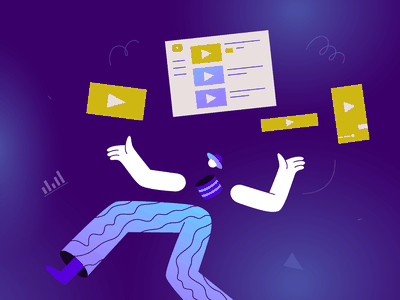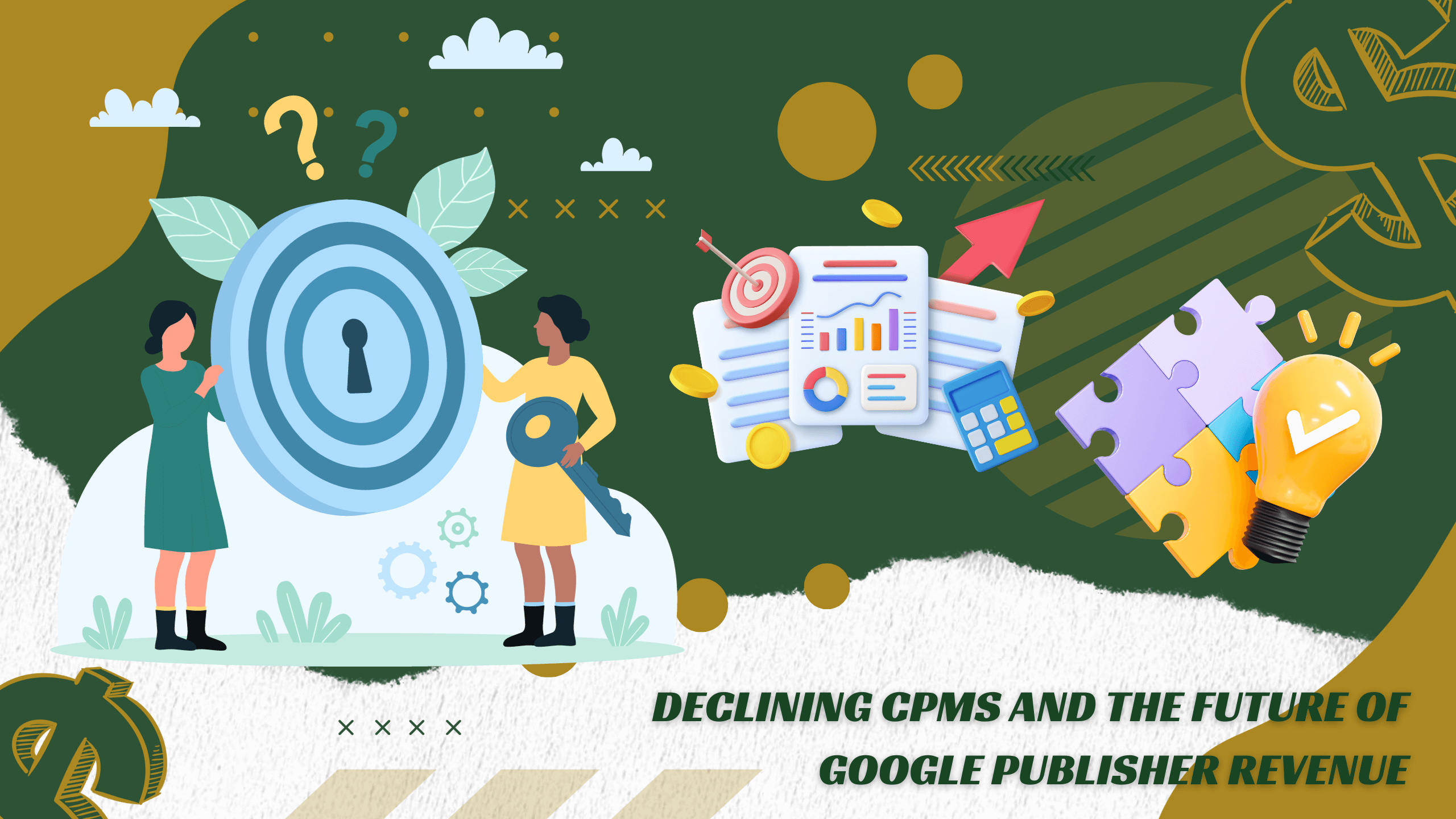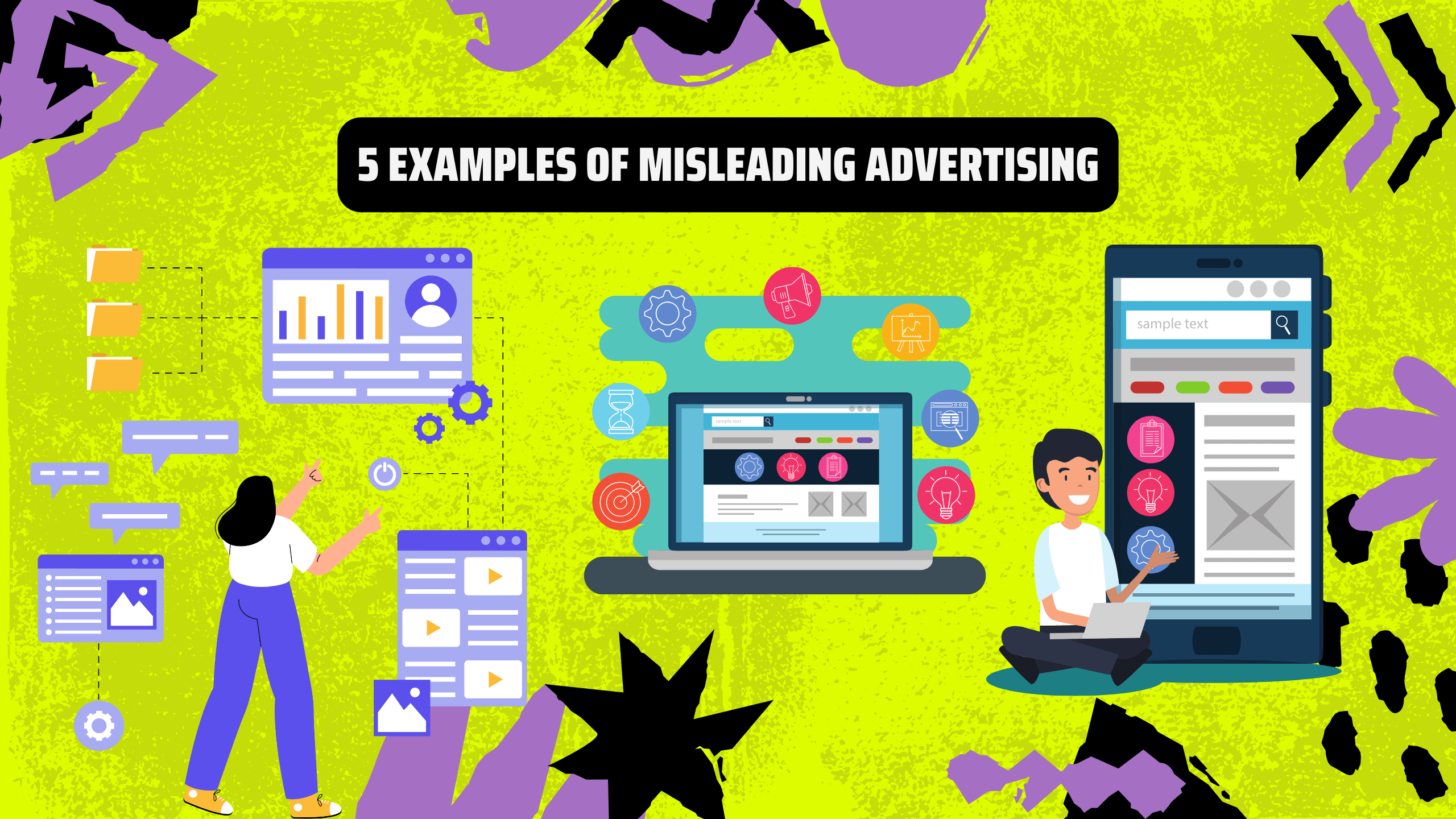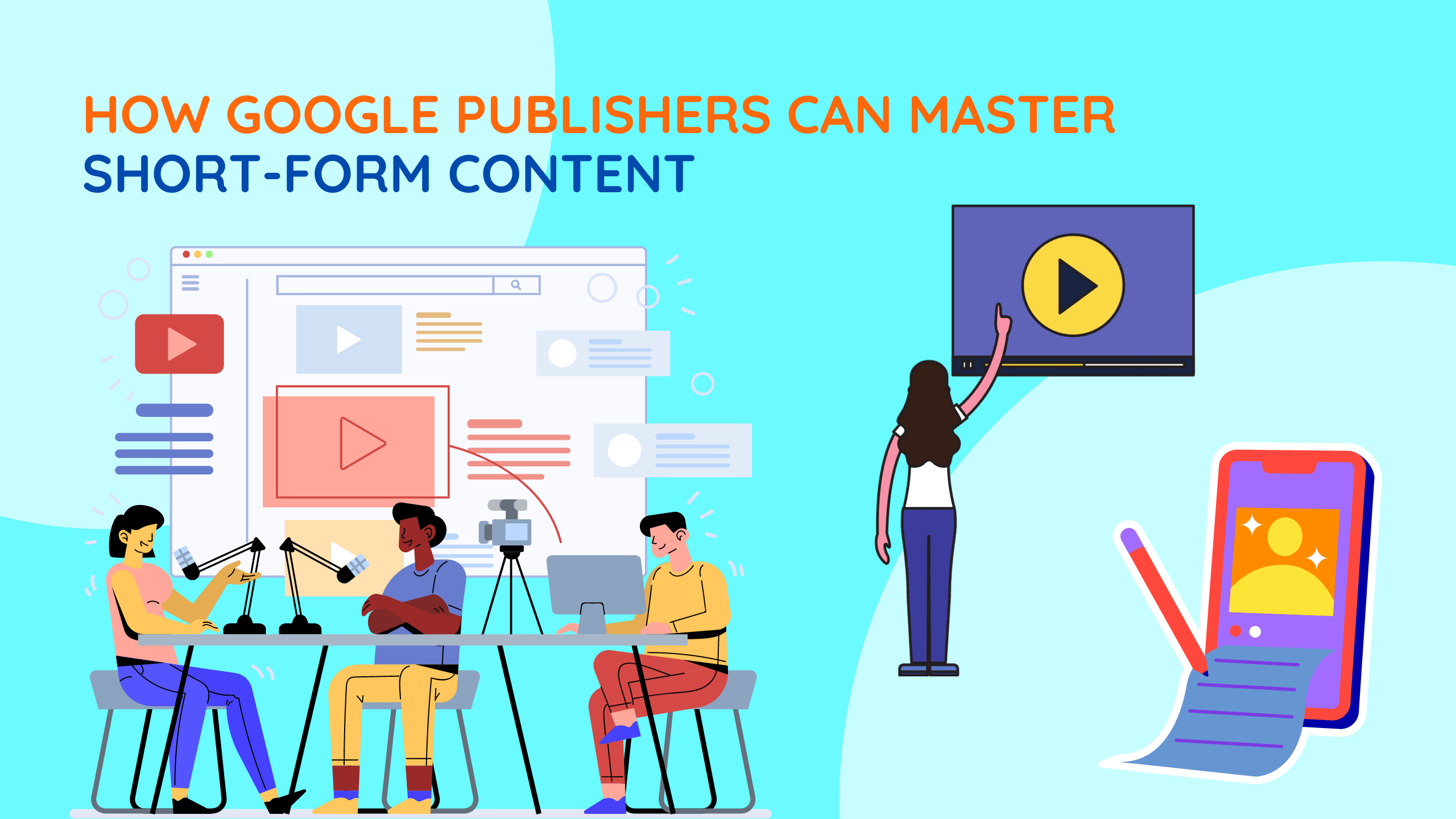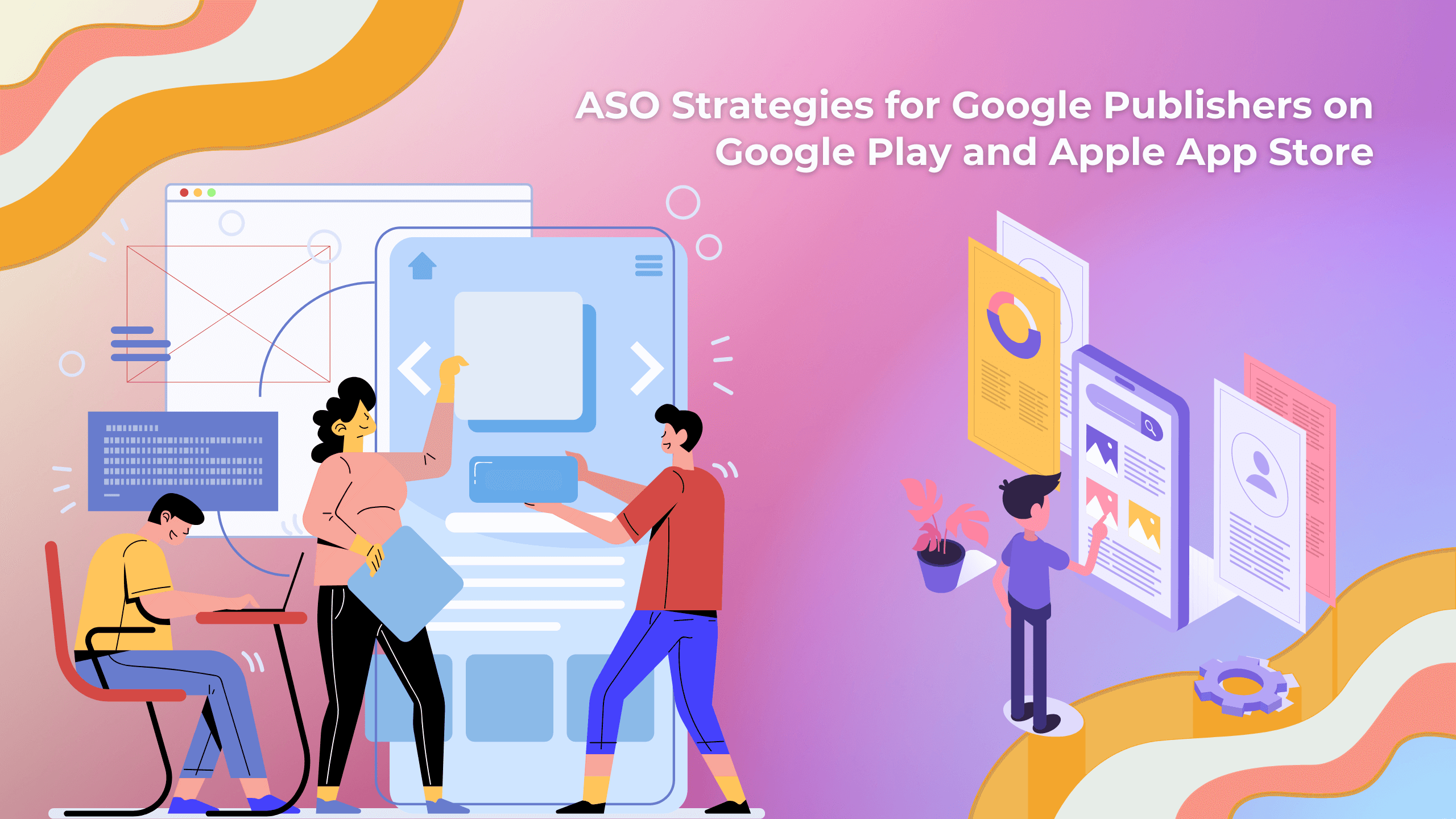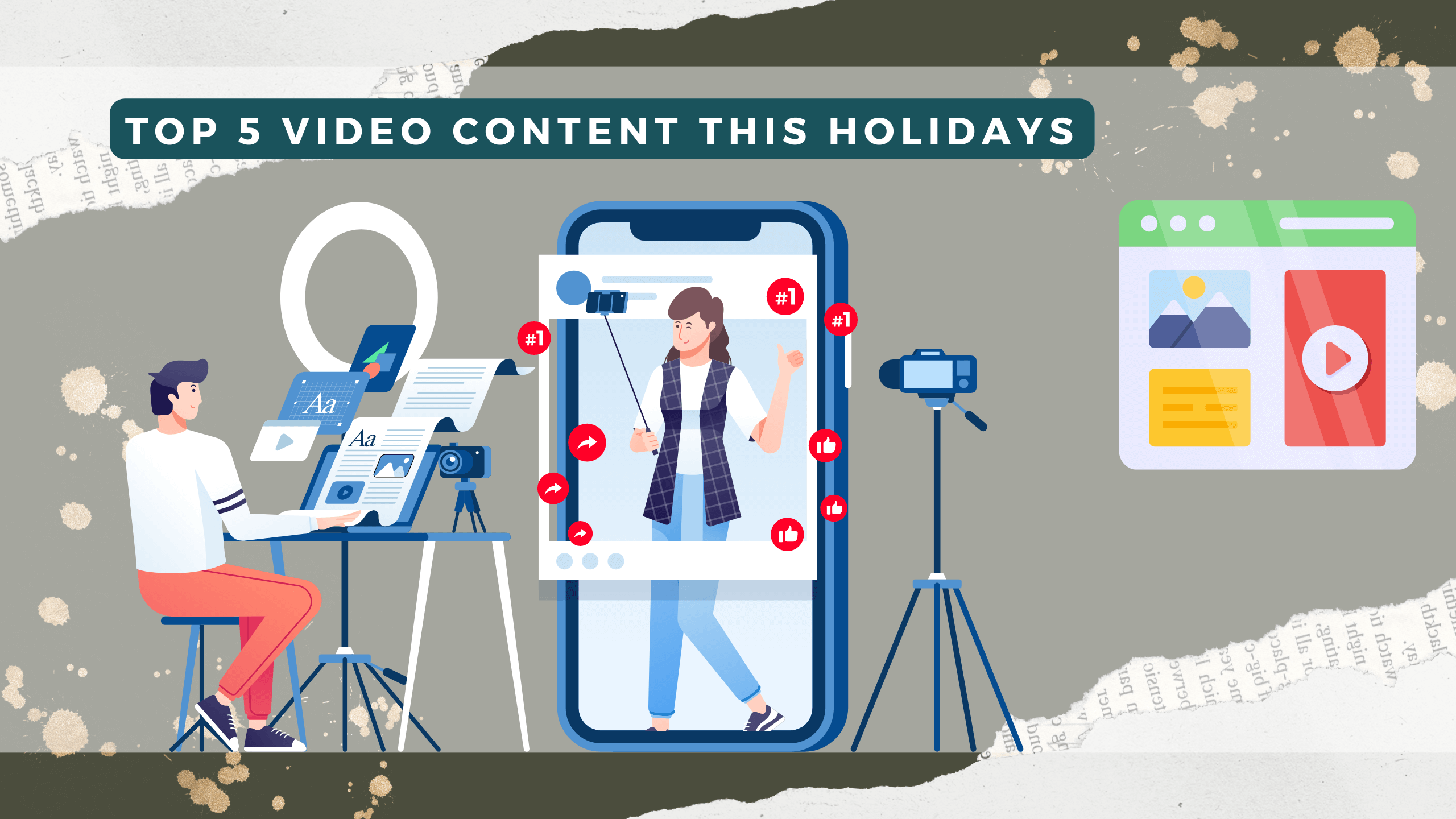With many formats and suitable for both large and small businesses, Google Ad Manager (GAM) is currently one of Google’s advertising products worth using the most. Understanding the psychology of current users, GAM has made appropriate ad format choices for both websites and applications. With user preferences in mind, HubSpot studies have shown that over 50% of consumers want to watch videos more than any other type of content. In this article, Netlink wants to introduce to publishers the native video ads from Google.

1. What’s native video ad?
This is a short video or gif image ad format embedded in a display ad slot that may or may not have sound depending on the advertiser’s settings. These videos are typically HTML5 ads designed with thumbnail images and limited-character text descriptions. By incorporating animation or action elements to increase engagement, this format helps publishers get more user engagement than traditional display ads.
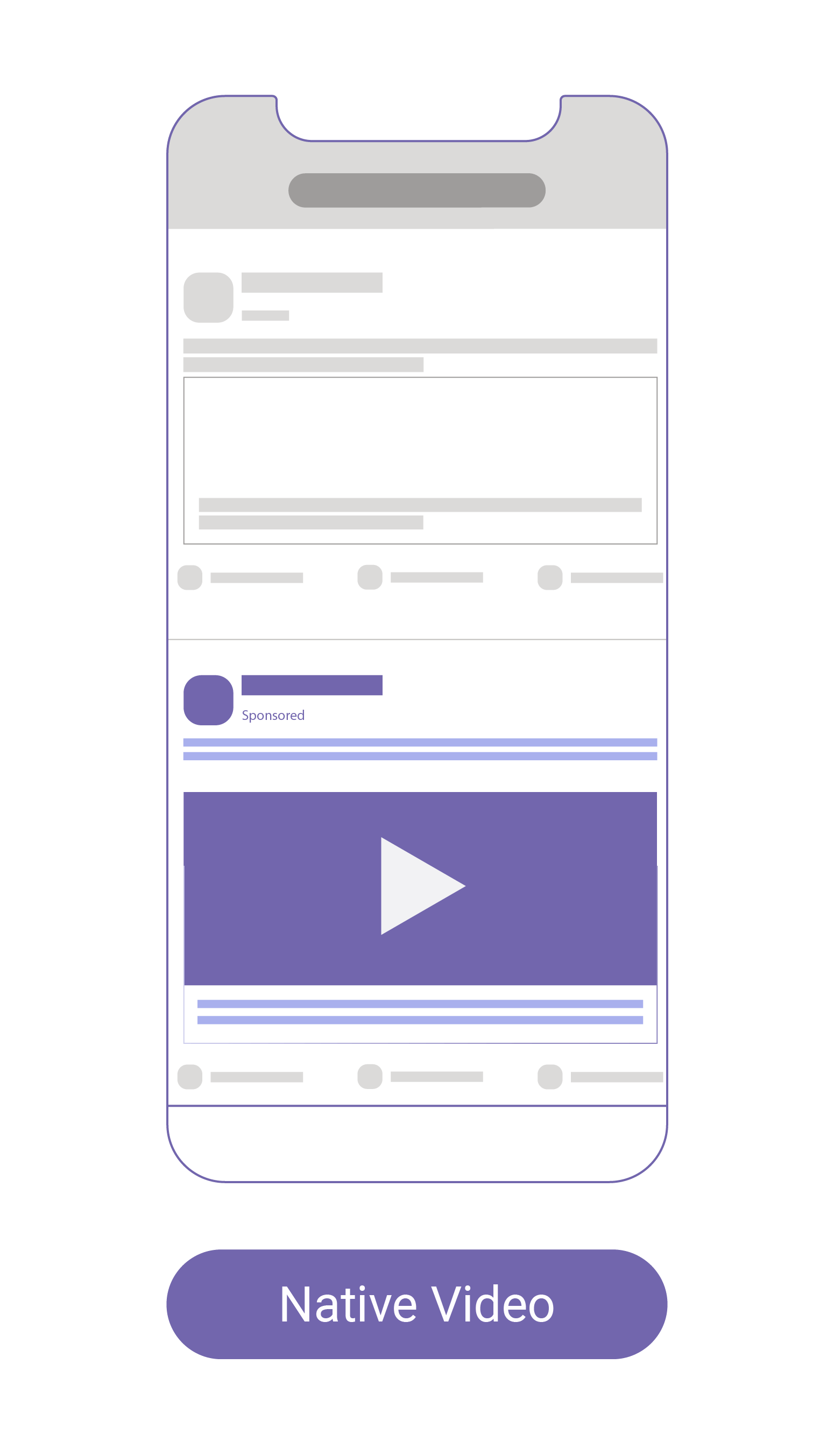
2. Types of native video ads:

With this format, 3 types are available:
– Click to play: The ad is shown as a still image and the video only plays when the user clicks it.
– Autoplay without sound: Video starts playing automatically without sound unless the user clicks on the ad.
– Hover to play: The video plays when the user hovers over the ad.
3. Features of this ad format
– Videos cannot be longer than 2 minutes.
– Advertise right it playback button.
– The sound must play when the user clicks on the ad.
– Video must have function buttons so that users can customize as they like: start, mute and stop.
– When hovering to play a banner ad, the video will start playing after 2 seconds of hover.
– Size of the ad: 300×250.
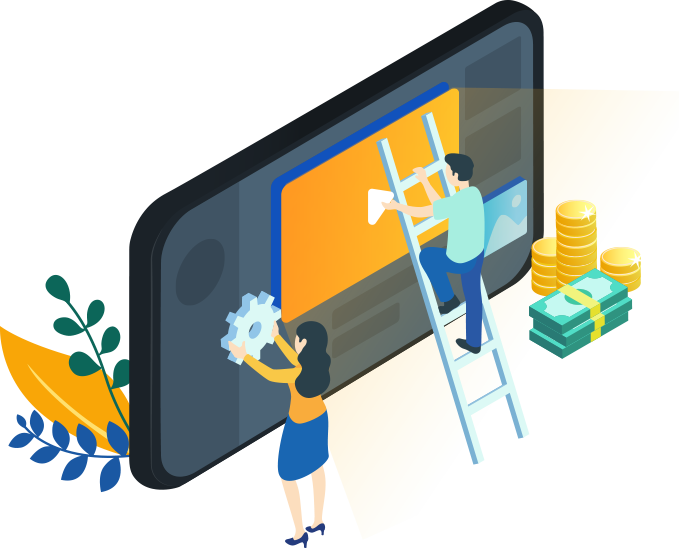
4. Pros and cons of native video ad
- Pros:
– Better user experience: Ads often appear on top search results or sidebars, and users can choose to interact with ads or not.
– No need for video to play: Unlike in-stream video ads, this ad format requires no playing video or video content. Instead, the ads offer GIFs or short videos, and the ads are streamed on banner ad slots. By not depending on video playing, this format reduces the complexity of running video ads.
– Higher lick through rate: In-banner video ads have better user engagement results than standard display banners. The narrative capabilities of this format are an advantage for driving engagement.

- Cons:
– Poor loading speed: The videos in the banner have an effect on the website, which affects the loading speed of the website. Furthermore, since there is no video player involved, the ads will take longer to load.
This can be easily remedied by lazy loading or preloading. Please contact Netlink via email: [email protected] for more advice on ad formats suitable for your website or application.
5. How to use native video ads effectively
– Ads are optimized for mobile devices: The number of users using mobile devices has increased significantly in recent years, so you can choose to optimize your ads for small screens than.
– Short Video: A short video that conveys the full message will always make a better impression on users.
– User-friendly implementation: Based on user needs, their experience with the website or app, you can change the video ad implementation. Advertisers often want their videos to be deployed on key sections of the page, but you should also make sure this doesn’t get in the way of the user experience.
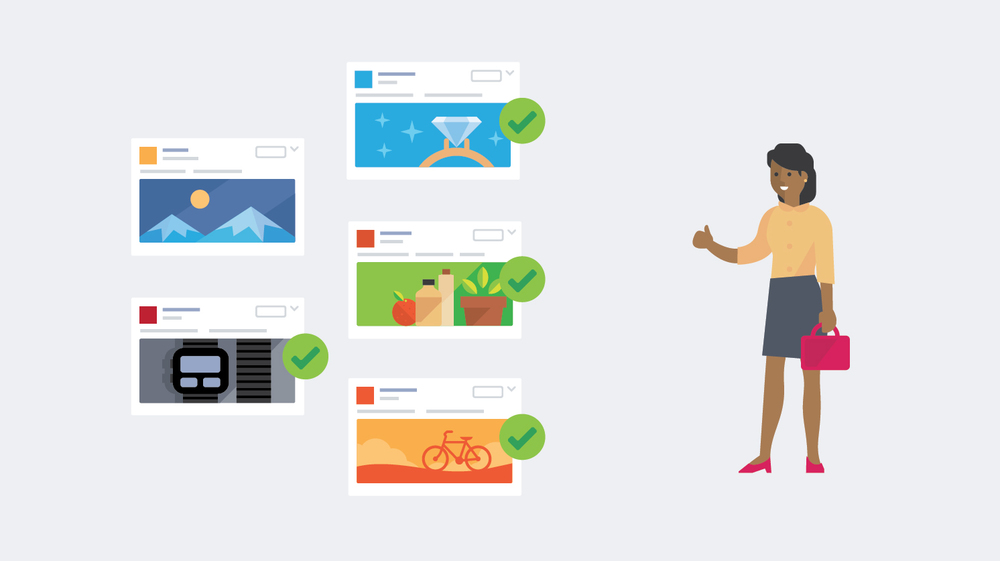
– Run A/B tests: Since the one-size-fits-all approach never works in ad technology, you can choose from multiple formats to test which one is right for the web or your app most.
6. Is it worth to try?
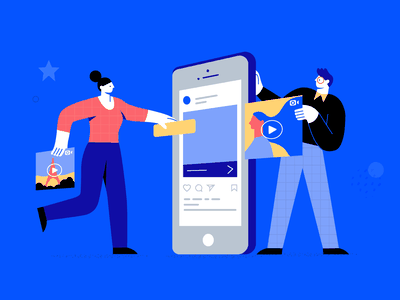
If you’re looking for ways to optimize your revenue, you can try and experiment with different types of ad formats to see which one best suits your needs. Additionally, publishers can leverage this ad format to utilize sequential messaging and extend video reach beyond the in-stream environment.
For more advice on advertising formats from Google, please email: [email protected] for direct support by our advertising experts or leave a message below this article.