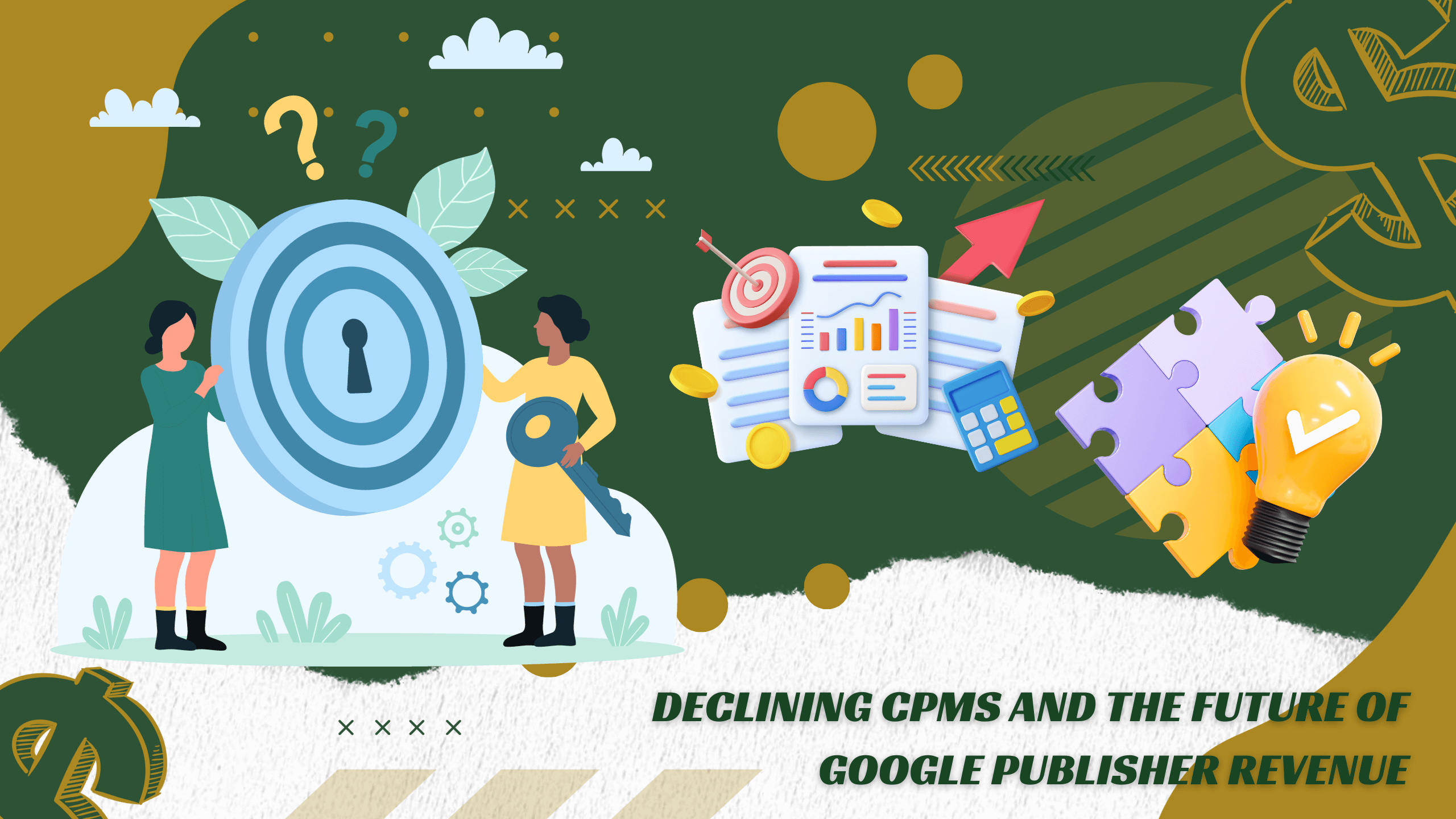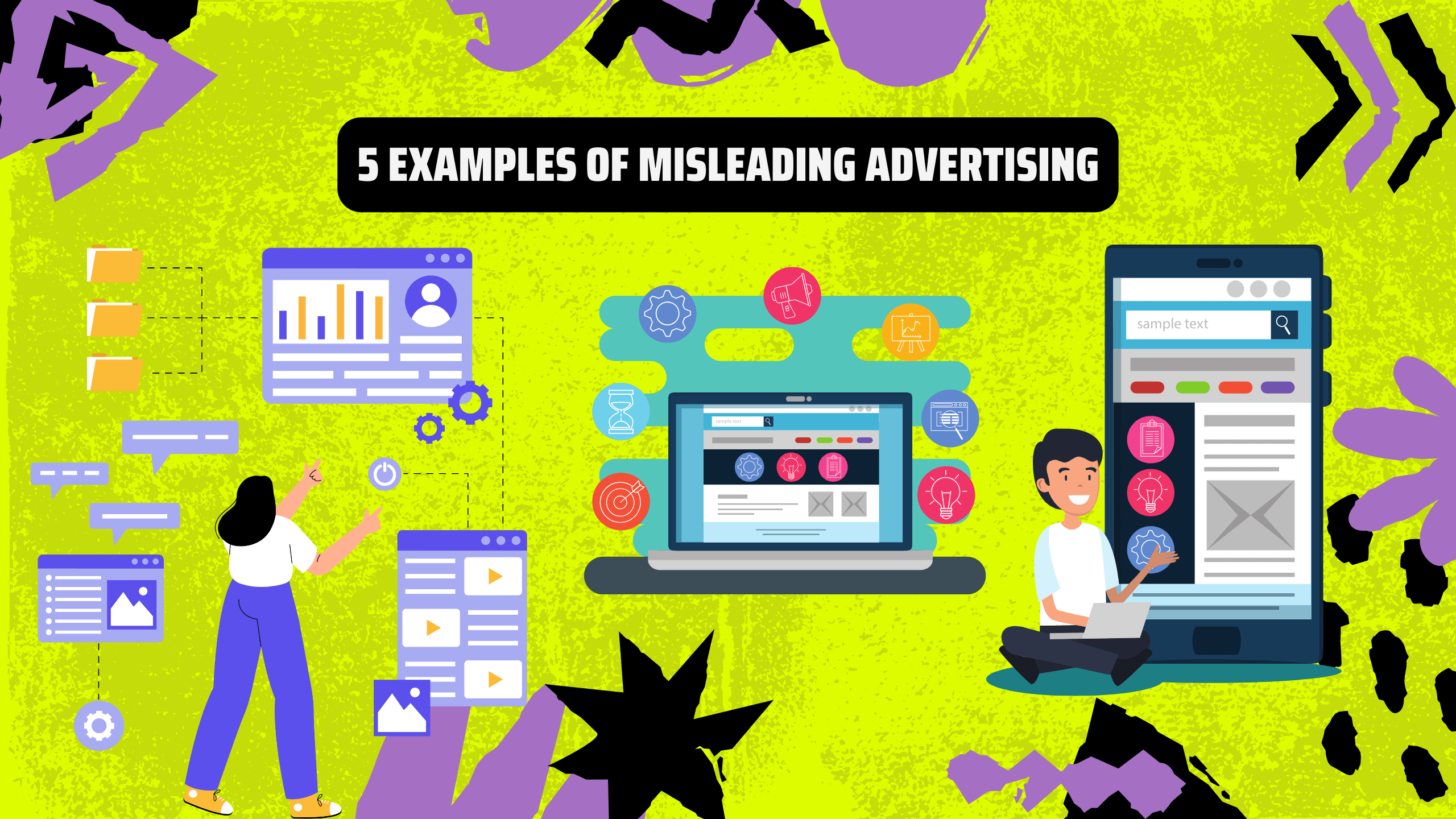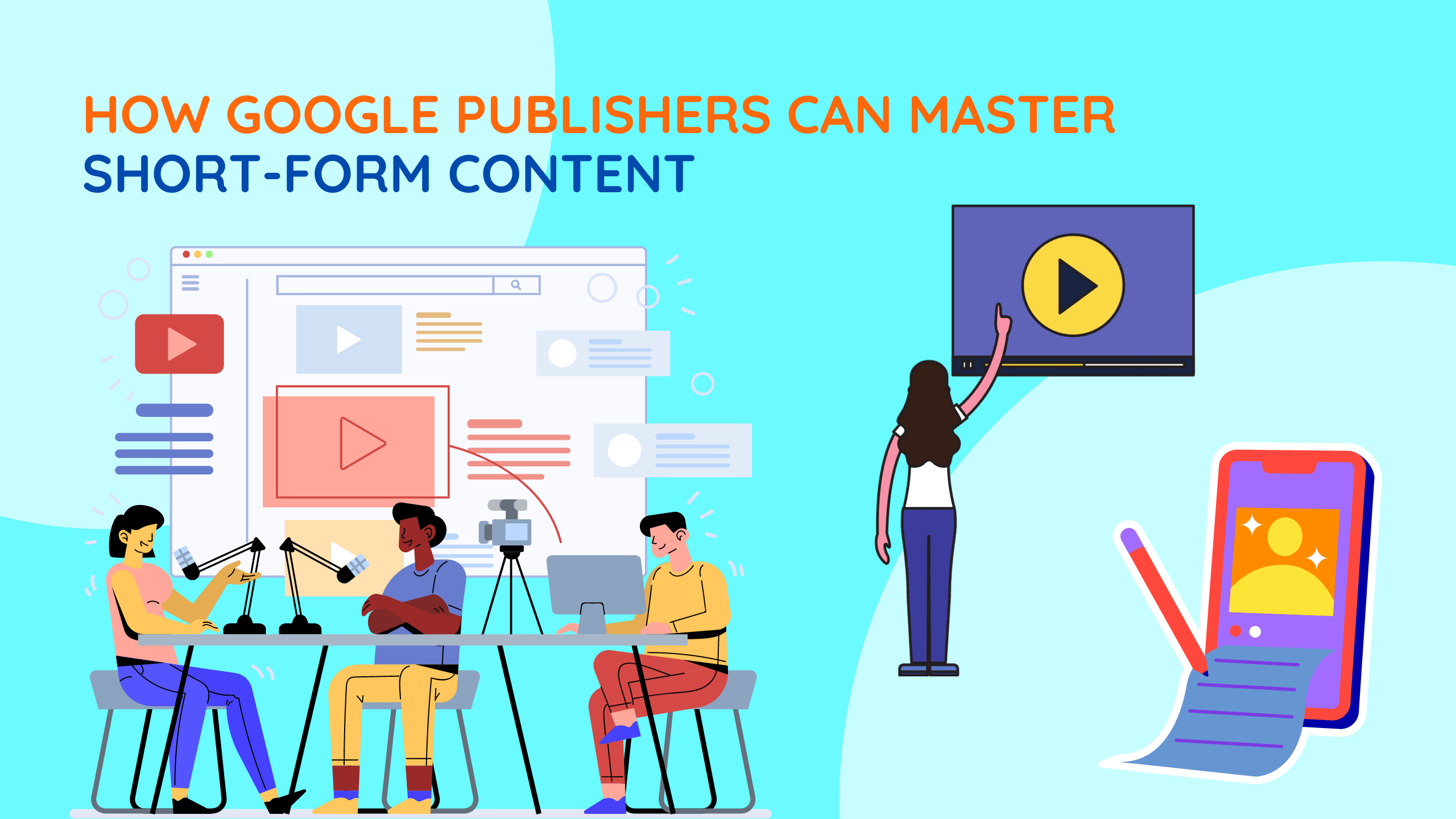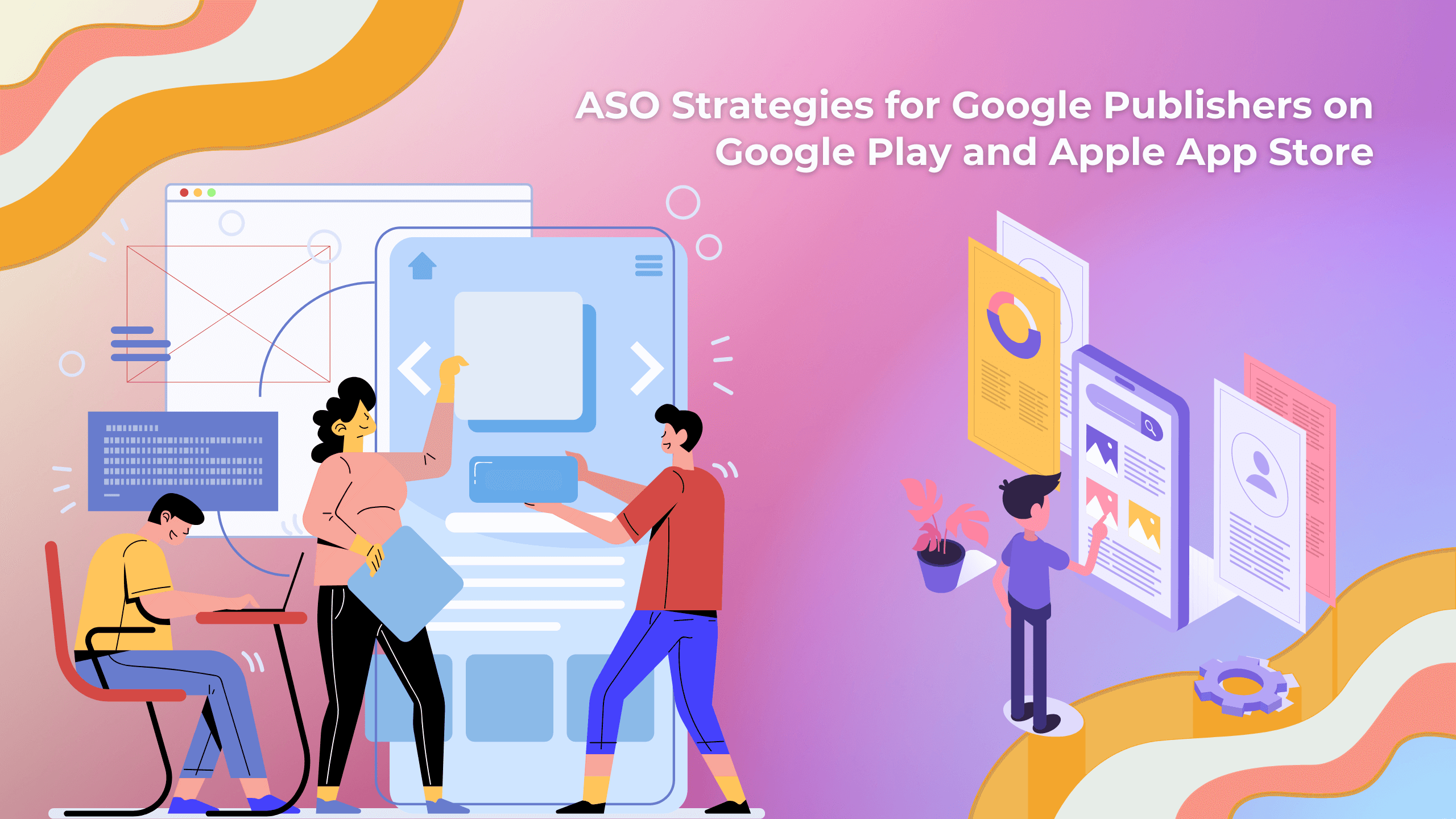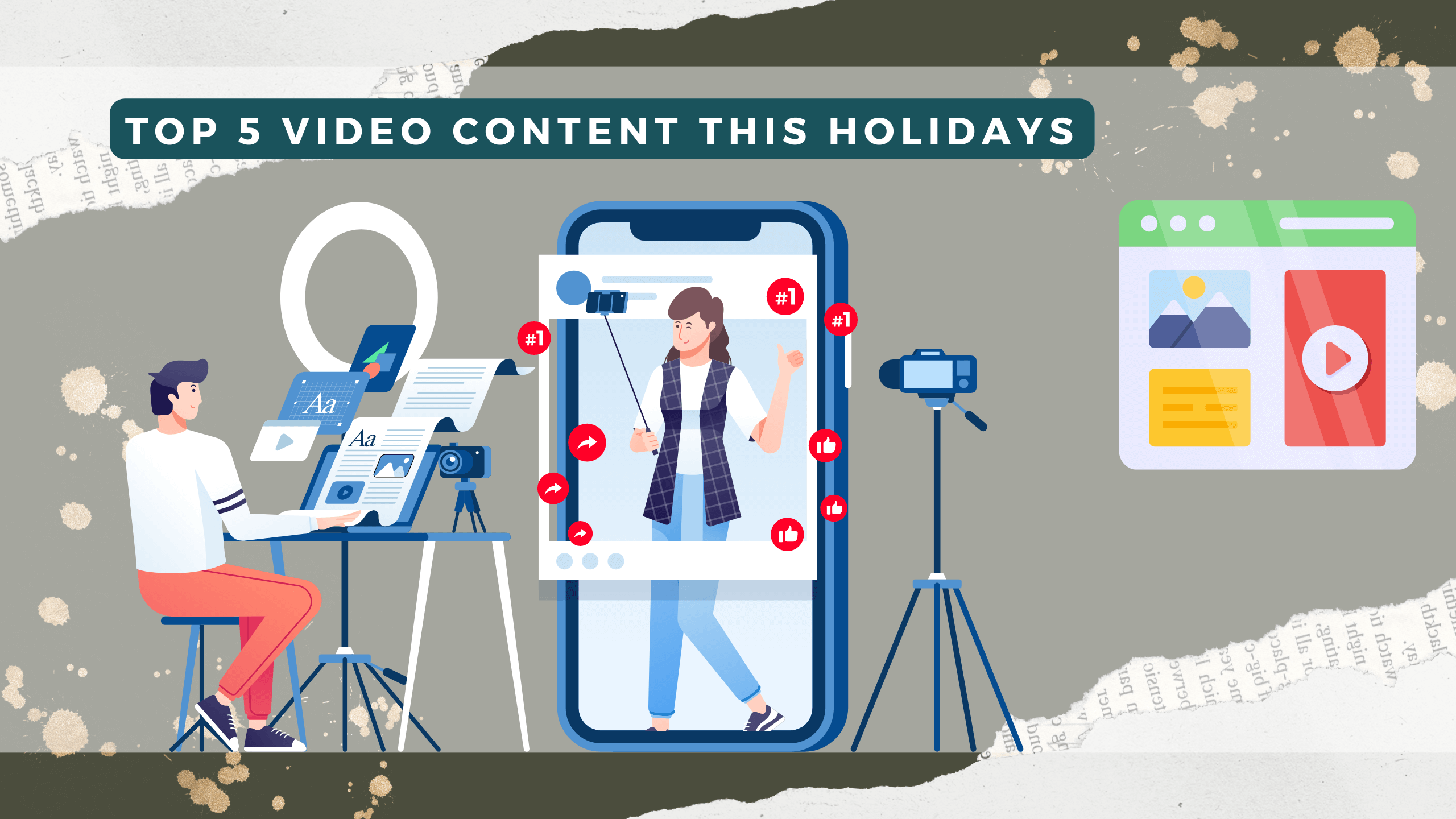With the increasing growth in the number of mobile users, Google AdSense has introduced several new updates for AdSense Publishers to optimize ads better on the mobile platform. Google has launched Responsive Ads that automatically adapt to all screen resolutions, which is a fantastic move by Google AdSense.
What are Page-Level Ads on Google AdSense?
Page-Level Ads are a new feature that includes anchor/overlay ads and in-page ads. These ads only appear on mobile-optimized websites and are likely to be displayed on the mobile version of your website or blog.
New Page-Level Ads:
- New ad formats: Anchor/overlay ads and in-page ads
- Not counted toward the limit of 3 ad units per page.
- Displayed only on mobile-optimized websites
- Use the same ad code on all your pages.
- Designed by Google, focused on user experience
- Optimized for increased revenue
Below is an example of how Page-Level Ads are displayed in action. We don’t see any overlay ads yet, but Google will likely add overlay ads soon.
It seems that they now offer both ad types: background ads and a small banner ad at the bottom of the website/blog, as you can see in this screenshoty.
New ad formats: Anchor/overlay ads and in-page ads
Anchor/overlay ads: Mobile ads closely positioned at the screen’s edge. Users can easily dismiss them at any time.
In-page ads: Full-screen mobile ads that appear in the middle of the page. They show up more when leaving the page than when first accessed. Users can also choose to dismiss them at any time.
Ads are displayed by AdSense at optimized times, when the ads perform best and provide a good user experience.
How to Activate Page-Level Ads:
There’s no specific way to do this. You will automatically receive notifications about new features on the AdSense Dashboard. As known, this feature is available for everyone, and if someone hasn’t updated yet, they will soon receive the update notification.
Upon receiving this notification, you just need to click on “Test It Out.”
Once you’ve gone through the steps, you only need to enable the feature you want on your blog/website and then place the code before the </head> section of your website. That’s all you need to do to see the ads directly on the mobile version immediately..