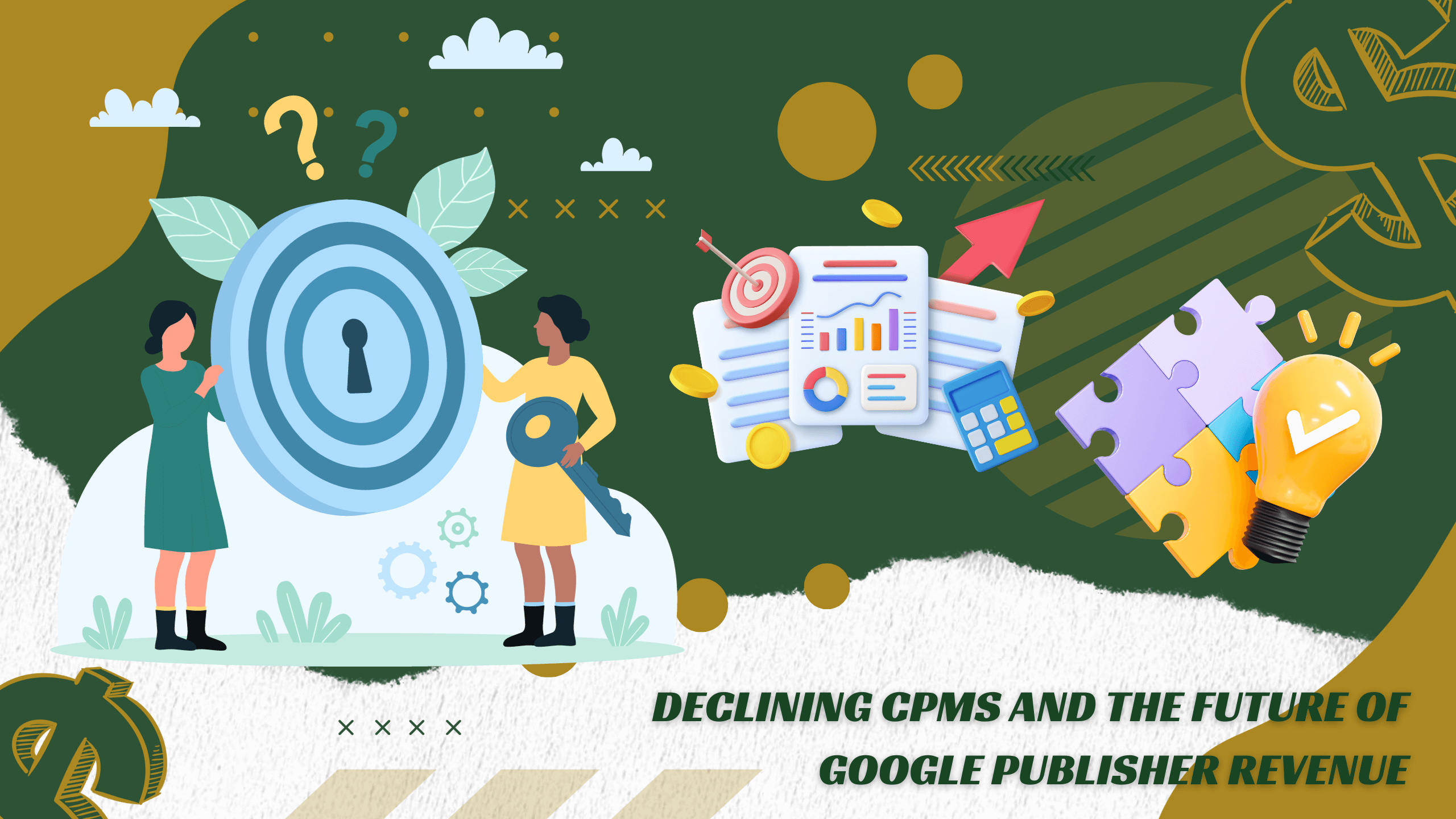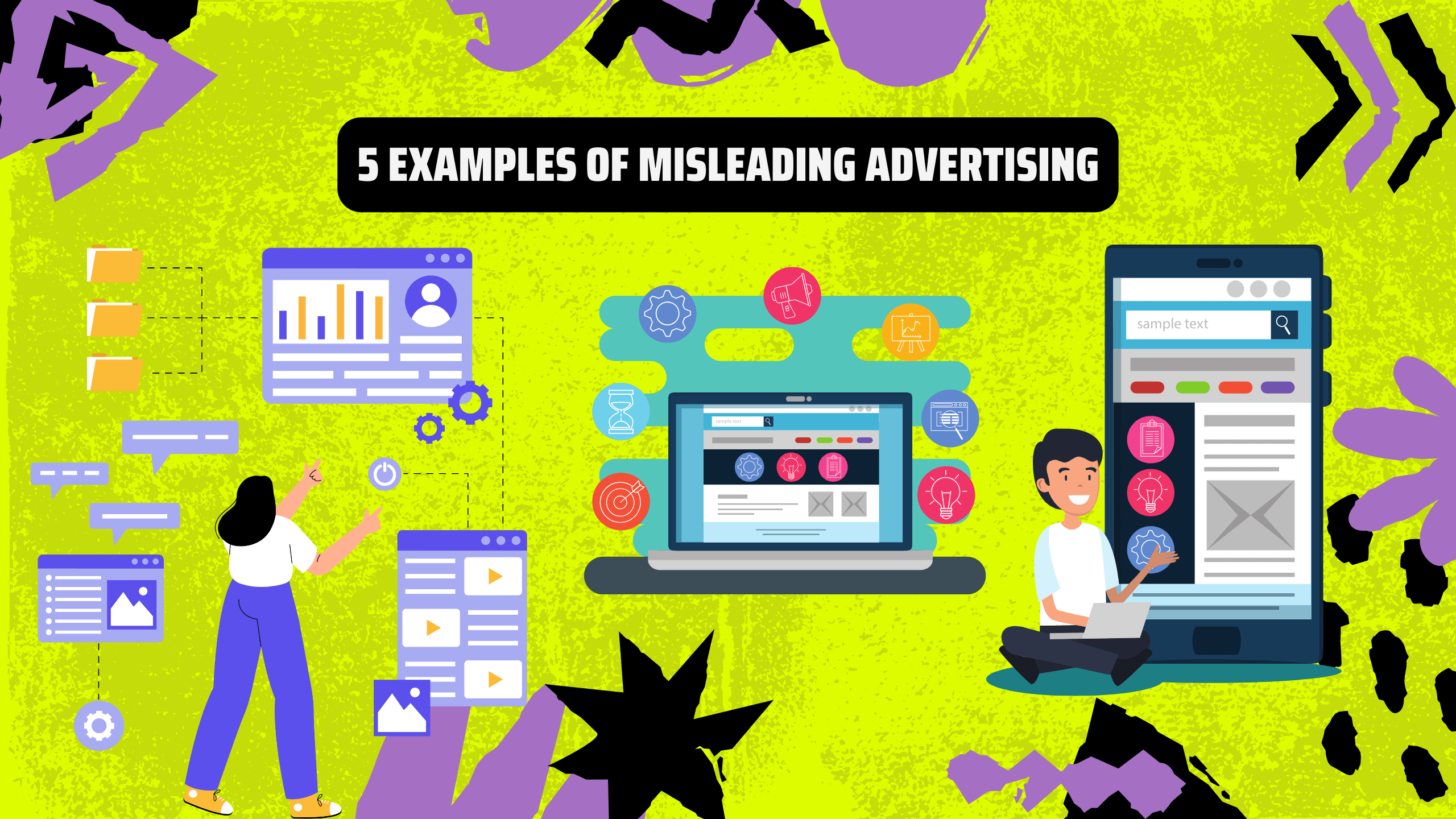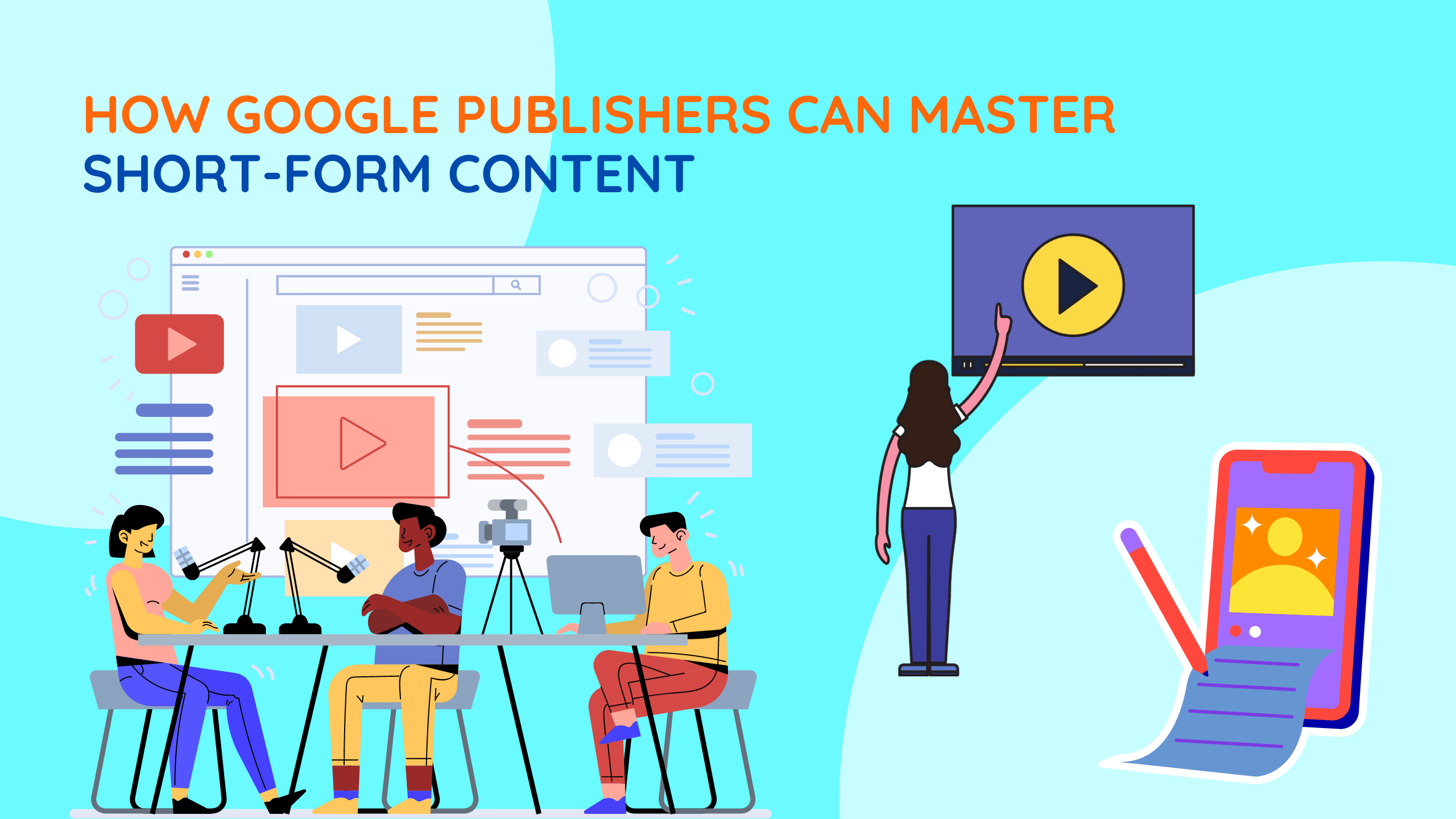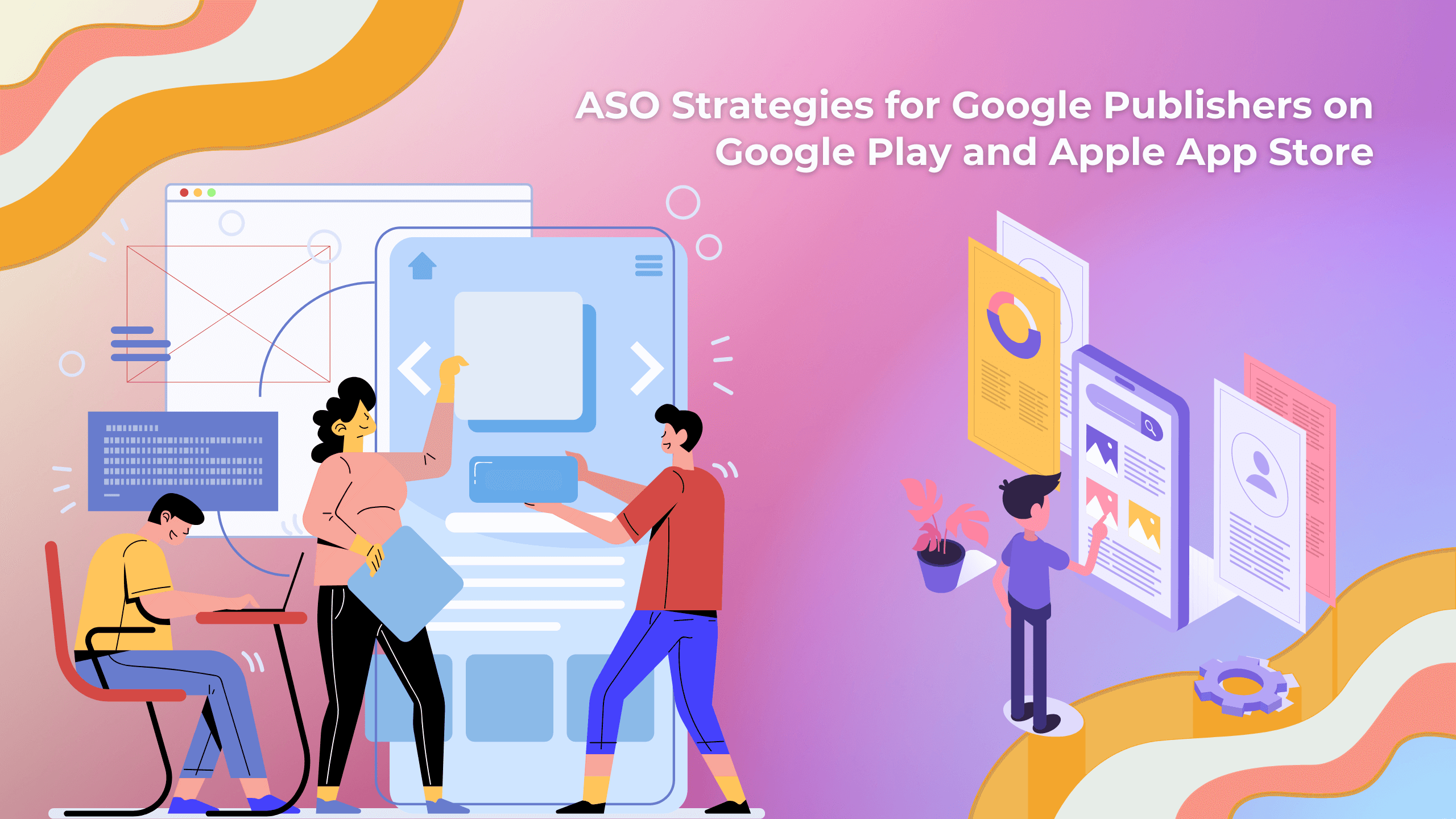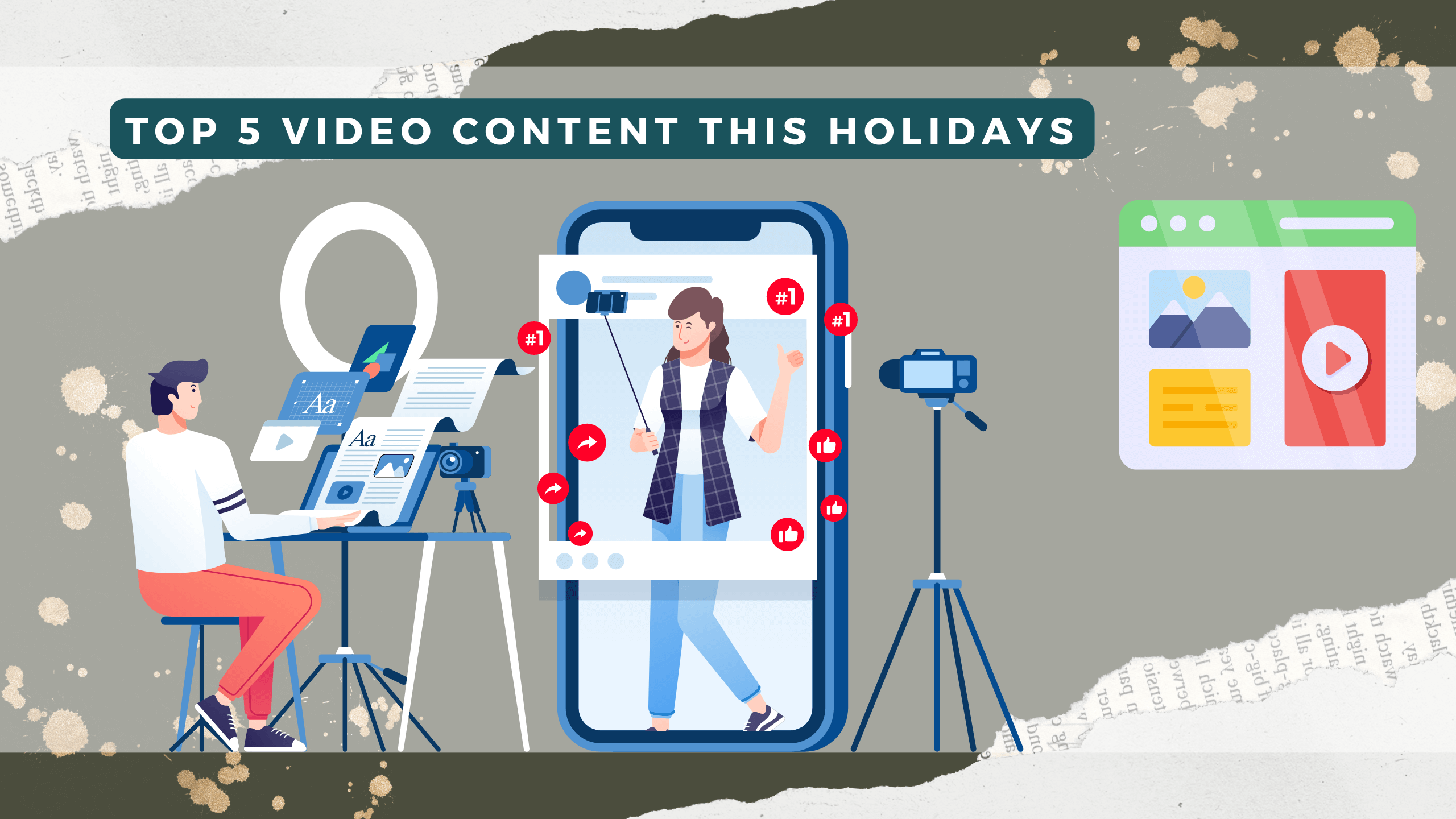Dear Netlink Customers,
According to U.S. tax laws, Google is required to collect certain tax-related information from some publishers. However, not all publishers are required to file taxes, and this tax withholding only applies to certain accounts.
Specifically, for AdSense accounts linked to YouTube, please declare and update all your revenue information to avoid tax withholding on your total income in the future. Non-U.S. accounts with revenue from the U.S. will also be subject to tax withholding.
As the tax policy currently only applies to revenue from YouTube, if your account generates revenue from a blog, website, or app, this tax withholding will not apply. Additionally, if your AdSense account’s income source does not come from the U.S., and your AdSense account is not linked to a YouTube channel that earns money from the U.S., publishers will not incur any taxes. We kindly request our customers to complete their tax information in their Google account before May 31, 2021.
Below are specific instructions on how to submit tax information:
1. Log in to your AdSense account.
2. Click on Payments. Navigate to the “1 serious alert” section.”
(Note: The translation is based on the provided text, and the terms used in U.S. tax-related contexts may vary. It’s essential to consult with a tax professional or legal expert for specific tax-related advice.)
3. Click on “Manage Tax Information” > “Add Tax Information.”
4. Navigate to the “Payment Profile” section and click on the edit icon next to “Tax Information for the United States.”
5. After selecting “Use the W-8BEN form,” you will begin providing personal information and confirming the accuracy of your tax declaration. Please follow and complete the steps in the order shown in the images below.
6. After completing the last step (step 6), click “Submit” to receive the submitted tax information form.
Note:
Please ensure that you submit your tax information before the 20th of the month to receive payment in the same month.
If your payments are temporarily suspended due to the requirement to enter tax information, and you provide your tax information after the 20th of the month, you will not be eligible to receive payment in that month’s payment cycle. If you provide tax information after the 20th, the system will transfer your earnings to the following month and pay you in the next payment cycle.
According to the payment schedule, we will make payments to you between the 21st and the 26th of each month if you have reached the payment threshold and have no payment holds before the 20th.
For any inquiries related to cooperation, please send an email to: [email protected].