Close menu

Contents
The “App Performance Overview” card has been renamed “Performance Summary.” The card now reports on all inventory, rather than just apps. AdManager also added a new breakdown dimension for inventory type.
Performance Summary Information: (1) Detailed and Comparative Insights: Utilize the “Performance Summary Information” tab to compare the performance across various metrics and dimensions. ; (2) Top-Performing Mobile Applications: Use the App Analytics table to identify which apps can generate the highest revenue, impressions, and eCPM.
>>> See more: HERE!
The Auto-refreshed traffic dimension now supports AMP traffic.
>>> See more: HERE!
This feature helps you calculate more precise data on the lifetime value (LTV) of your app users, which can help guide your user acquisition and monetization strategy.
Some of the elements you may encounter in the table include: Third-party redirect (Test); Insert ads during live streaming; Placement; Ad file technology; Buyer (Test); Verified categories; Device categories; Age; …
>>> See more: HERE!
With SDK Bidding, publishers can let trusted third-party bidders with their own SDK compete for mobile app inventory.
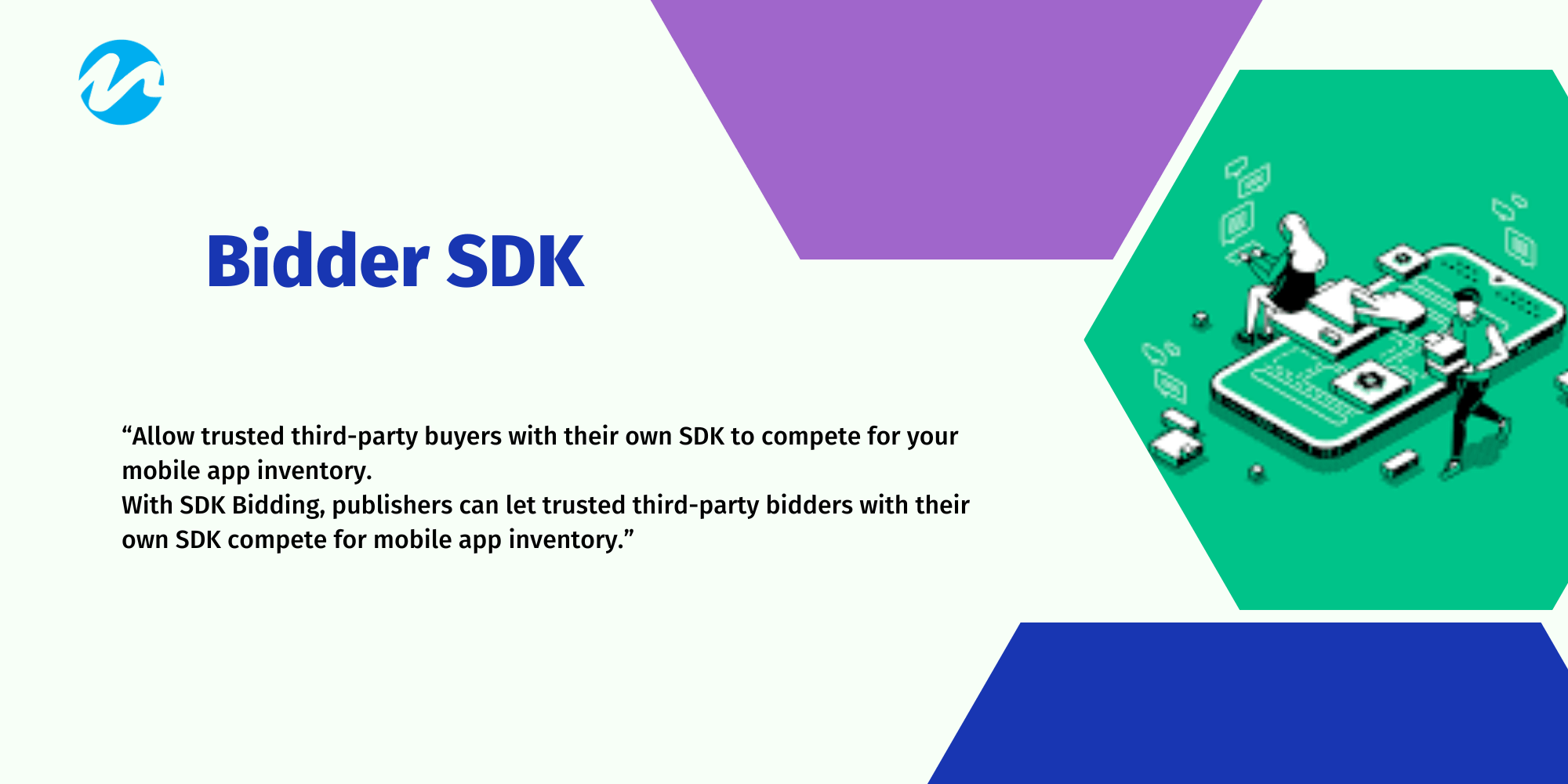
Bard now integrates with various Google apps and services to provide more useful feedback. With the Browser Extension, Bard can locate and display relevant information from the Google tools you use daily, such as Gmail, Docs, Drive, Google Maps, YouTube, Google Flights, and hotels, even when the information you need is spread across multiple apps and services.
Google has also enhanced the “Google it” feature to thoroughly check Bard’s answers and expand its capabilities to more locations. When you click on the “G” icon, Bard will conduct an analysis to determine whether there is support for the statement on the web. If a statement can be evaluated, you can click on the highlighted phrases to learn more about the supporting information or contradictions that Search has found.
>>> See more: HERE!
To help make Target API level deadlines clearer, we are unifying the dates to August 31 every year.
Starting August 31, 2023:
New apps must target Android 13 (API level 33) or higher; except for Wear OS apps, which must target Android 11 (API level 30) or up to Android 13 (API level 33).
Existing apps must target API level 31 or above to remain available to users on devices running Android OS higher than your app’s target API level. Apps that target API level 30 or below (target API level 29 or below for Wear OS), will only be available on devices running Android OS same or lower than your apps’ target API level.
You’ll be able to request an extension until November 1, 2023, if you need more time to update your app. You’ll be able to access your app’s extension forms in Play Console in early August if you are impacted, via the Policy status page by clicking through to the relevant warning or issue.
>>> See more: THERE!
You’ll notice several improvements to make using Chrome more convenient, such as a larger menu for quick access to Chrome extensions, Google Translate, Google Password Manager, and more. (To access the menu, simply click on the three dots in the upper-right corner of your browser.)
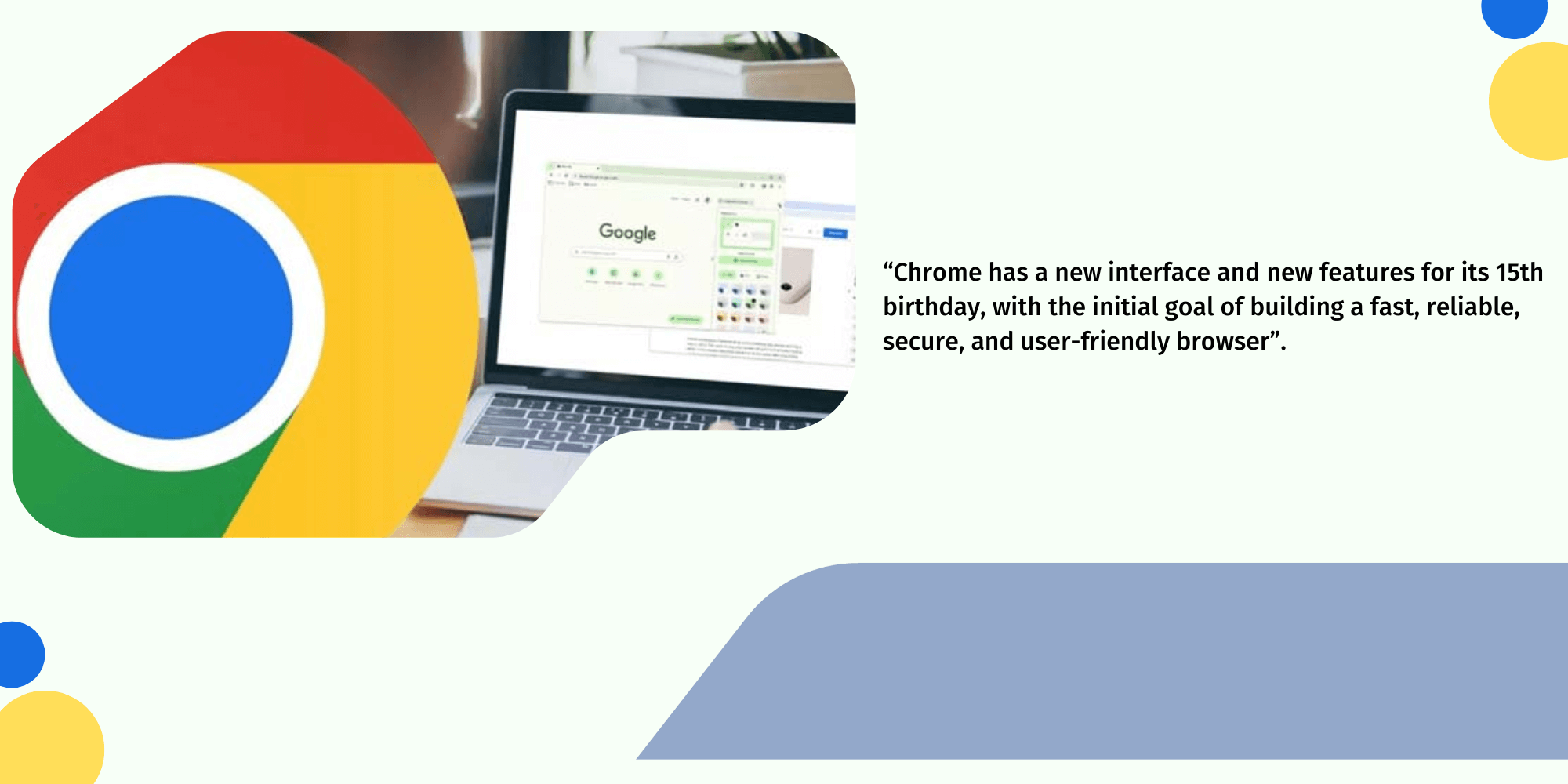
>>> See more: HERE!
Google has given advice on what to consider if you are negatively impacted by a core update in the past. There aren’t specific actions to take to recover, and in fact, a negative rankings impact may not signal anything is wrong with your pages. See more!
After the core update, there are no issues to address with the removed pages. This indicates that we understand those with reduced activity following the core update may feel the need to take action. Google advises you to focus on ensuring you provide the best possible content, as that’s what our algorithm is striving to evaluate and rank.
>>> See more: HERE!
Google Search Console added a new Shopping tab listing issues report that will notify merchants when products stop appearing on the Shopping tab due to any issues, Google said. This is similar information that you can get in Google Merchant Center but it is also now able to be displayed in Search Console.
With the first advanced feature, sellers will be notified when their products no longer appear on the Shopping Card due to issues. The second advanced feature allows sellers to identify opportunities to increase clicks and improve the product’s ranking on Google.
To use these new advanced features in the Shopping Card’s Information Page report, you need to link your assets in Search Console to a Merchant Center account. Any asset owner in Search Console with administrative rights related to a Merchant Center account can easily set up this connection. Once you’ve established the link, all users in the Search Console for that asset will have the opportunity to experience these new features.
>>> See more: HERE!
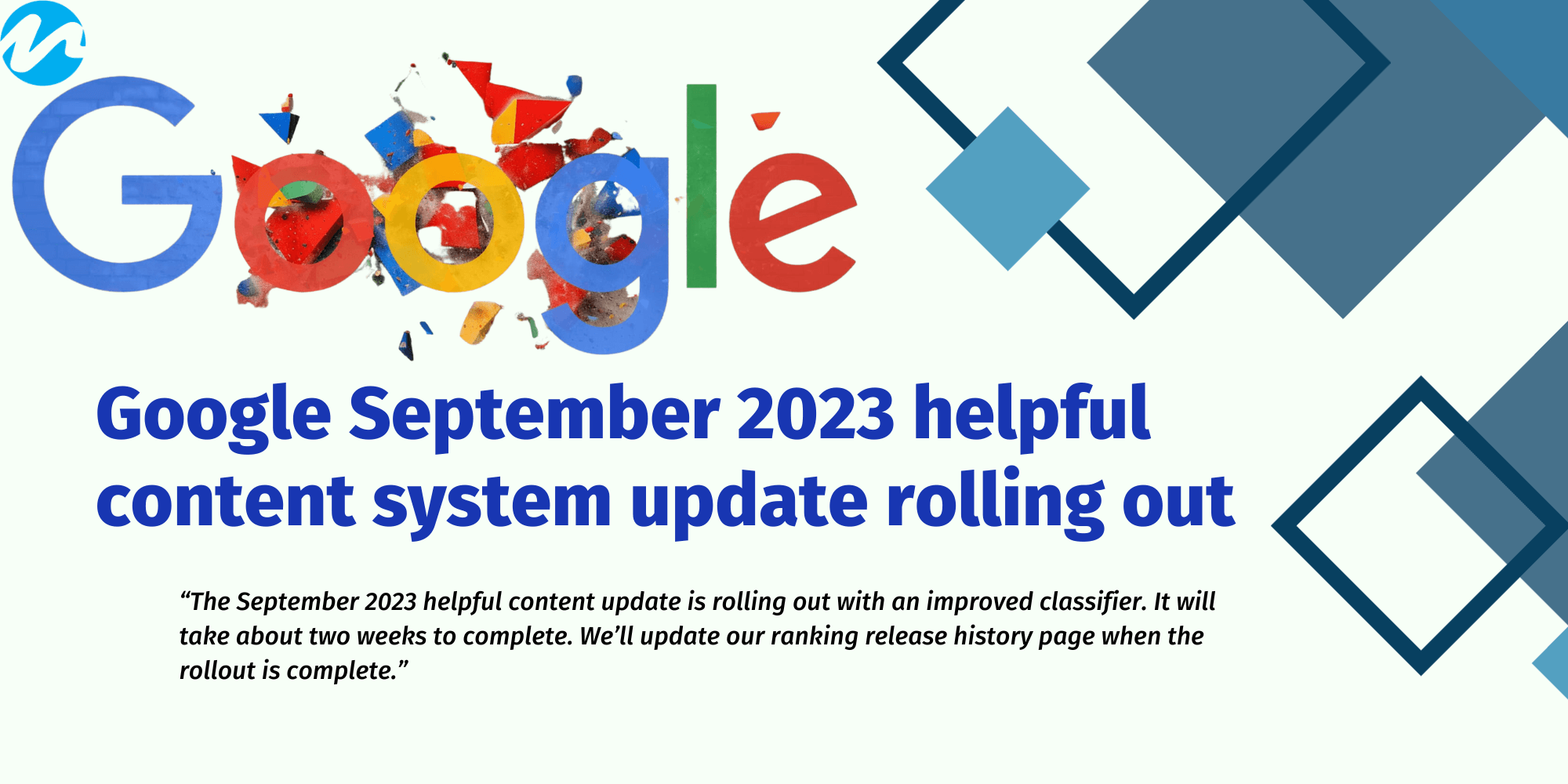
>>> See more: HERE!
As of September 13, Google Search no longer shows How-to rich results on desktop, which means this result type is now deprecated.
>>> See more: HERE!
Google wrote, “Over the past few months, we’ve also released a series of updates to improve our language matching systems, including the latest update about two weeks ago. Collectively, these should better match results to the language someone searches in, while still allowing for the flexibility multilingual searchers need to access results in multiple languages.”
>>> See more: HERE!
Illyes didn’t say links are not important at all. He just said that it is not in the “top three.” (Illyes disagrees that there even is a “top three” because every site will have something different as the top two or three ranking factors.)
“Links are important, but not as important as people think.”, ,John Mueller (2020)
I think they are important, but I think people overestimate the importance of links. I don’t agree it’s in the top three. It hasn’t been for some time.”, Gary Illyes.(2023)
>>> See more: HERE!
John Mueller from Google has stated that Technical SEO is still important, despite many claims that it’s becoming less significant.
“Technical SEO is not going away, it continues to be the foundation of everything built on the open web.”
>>> See more: HERE!