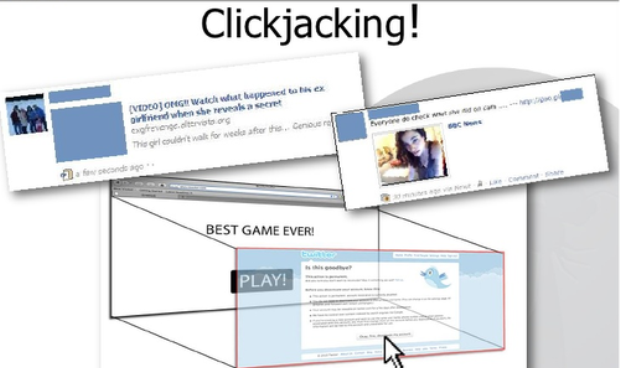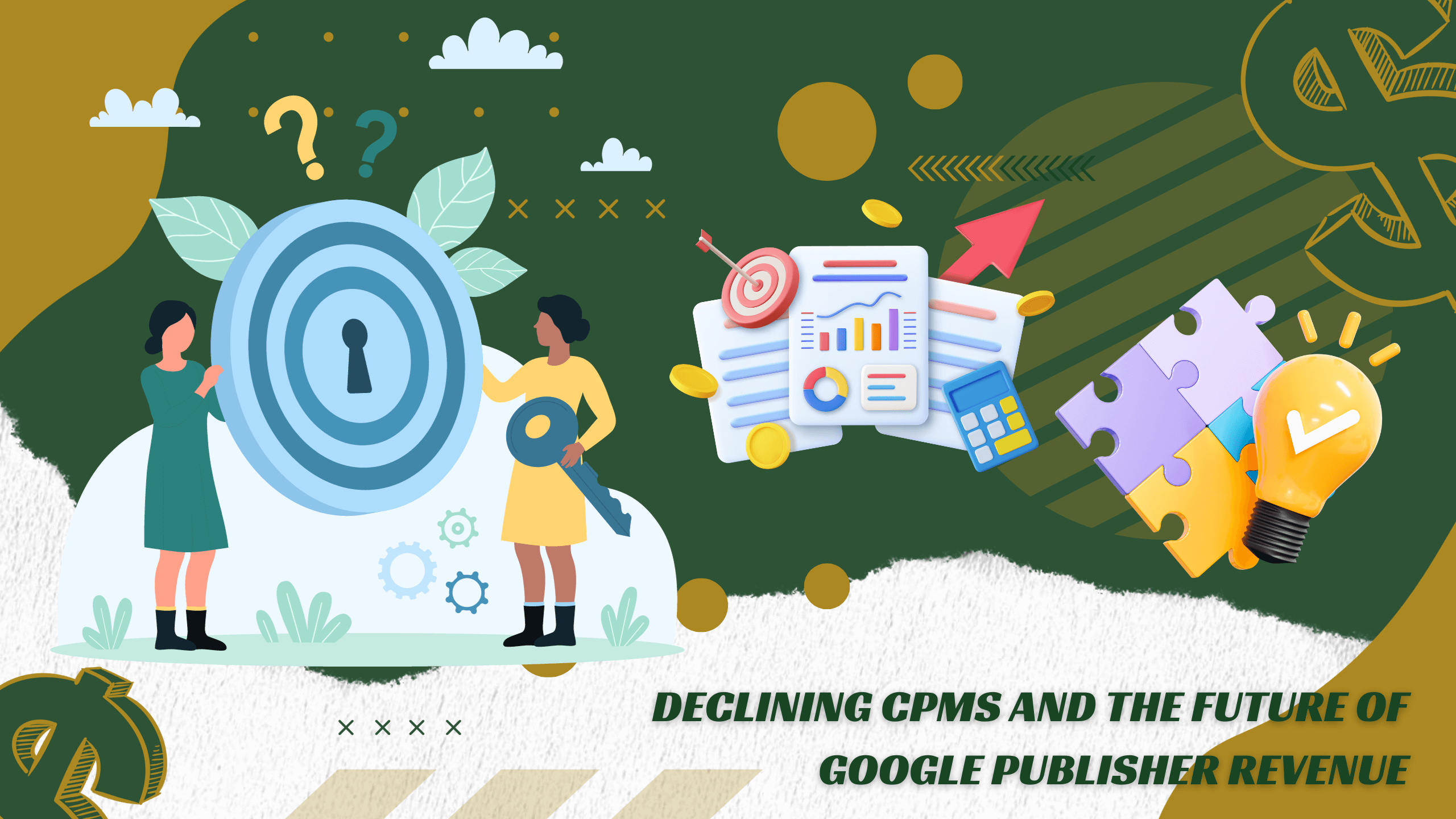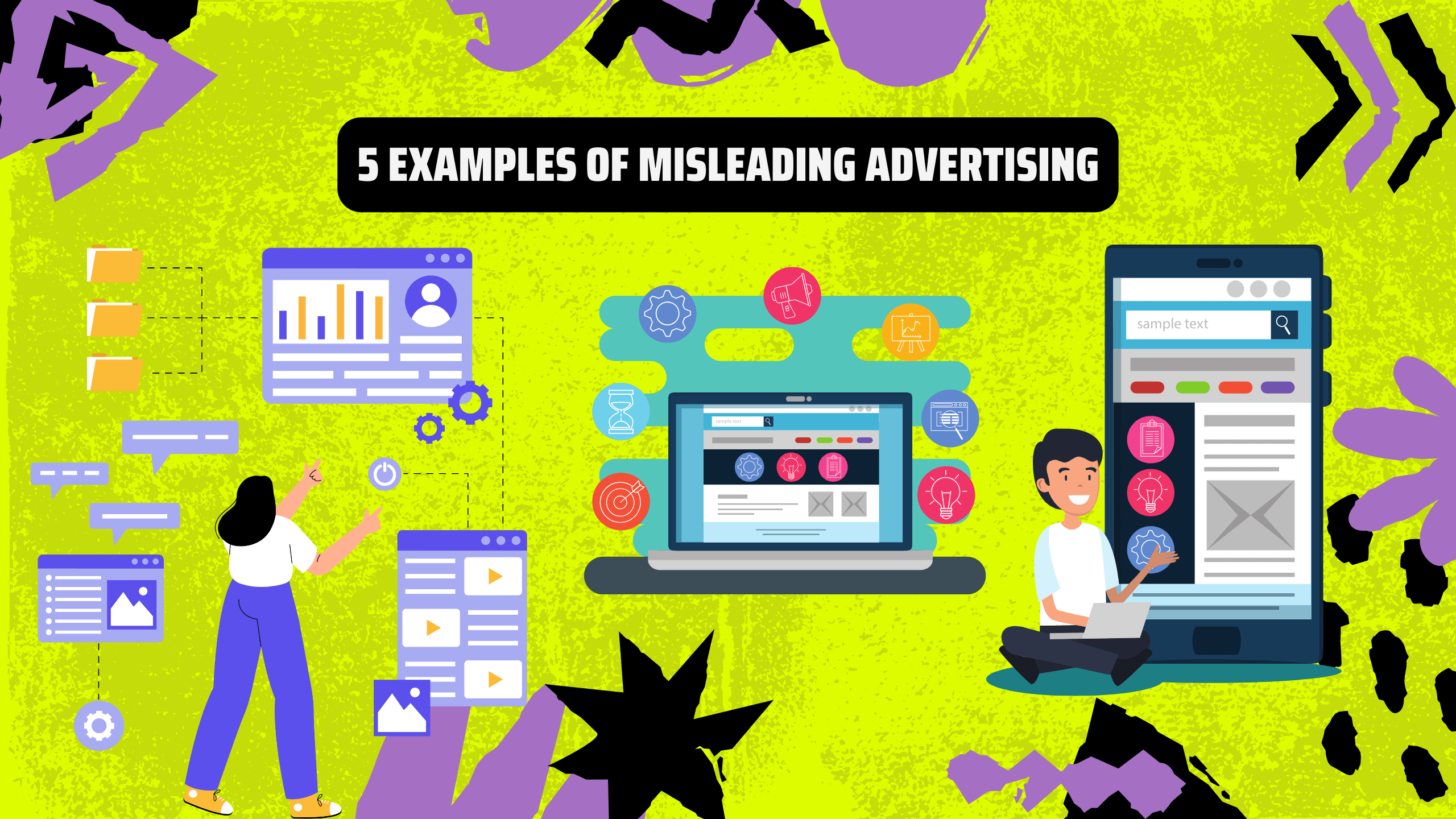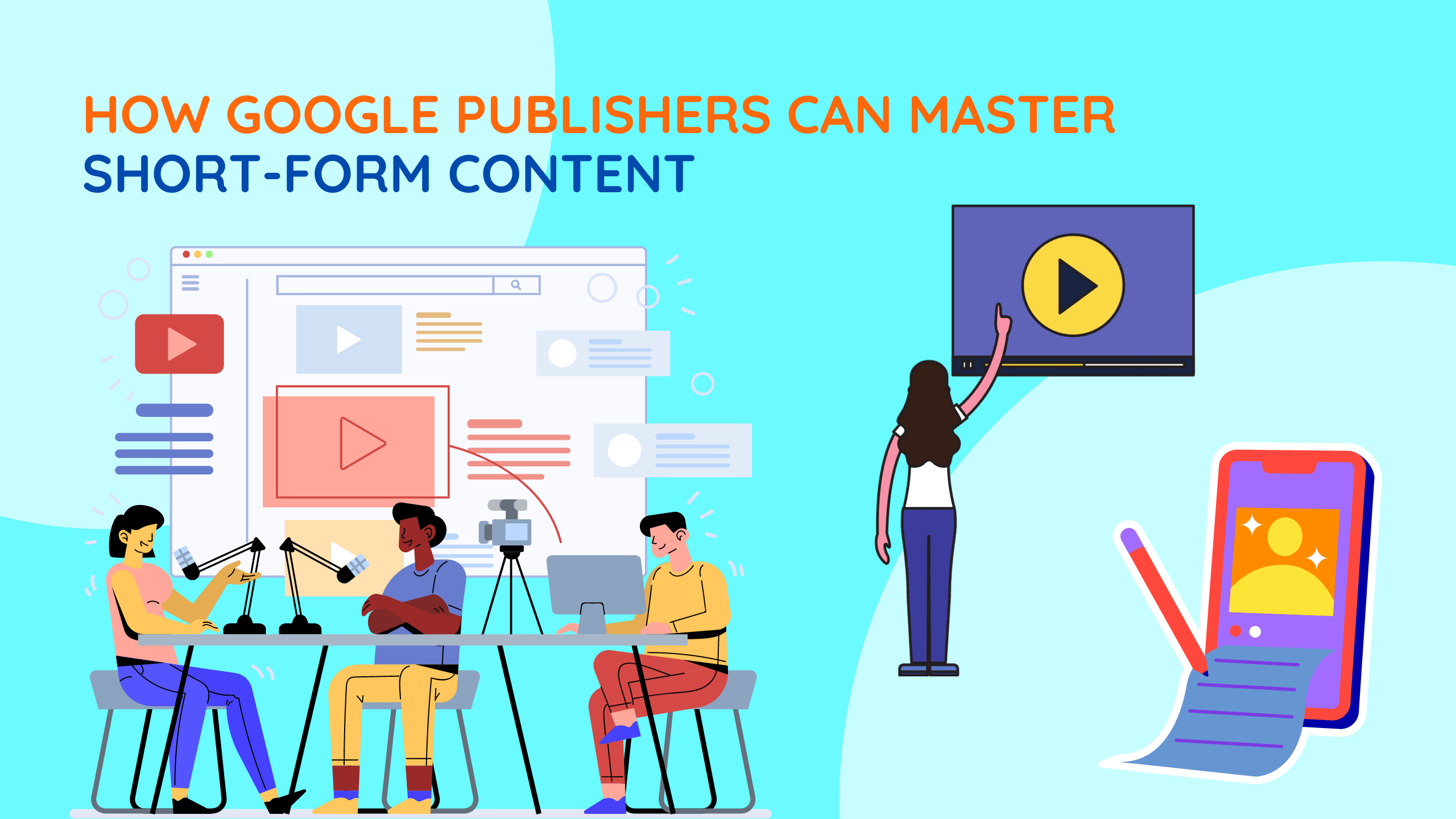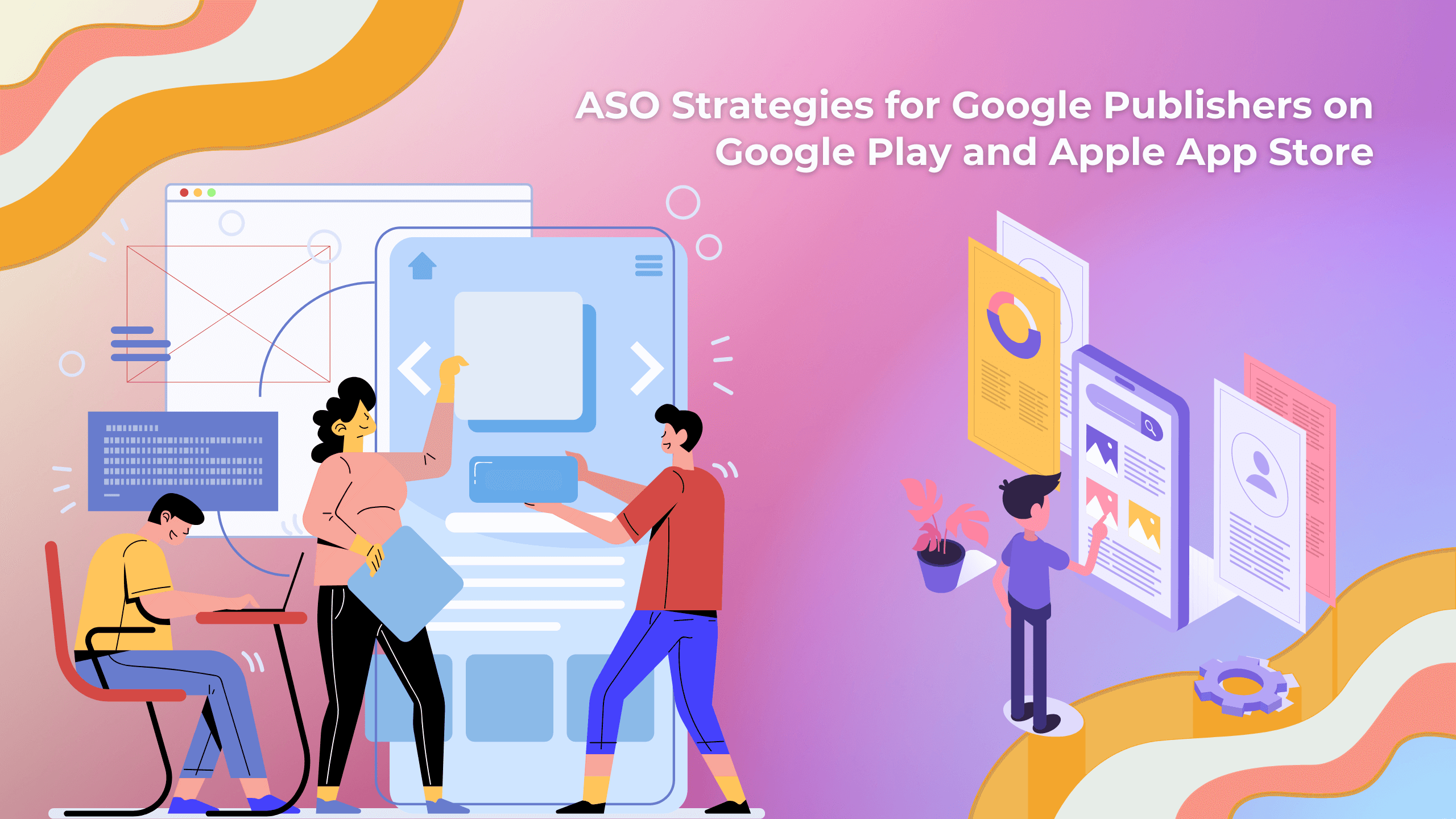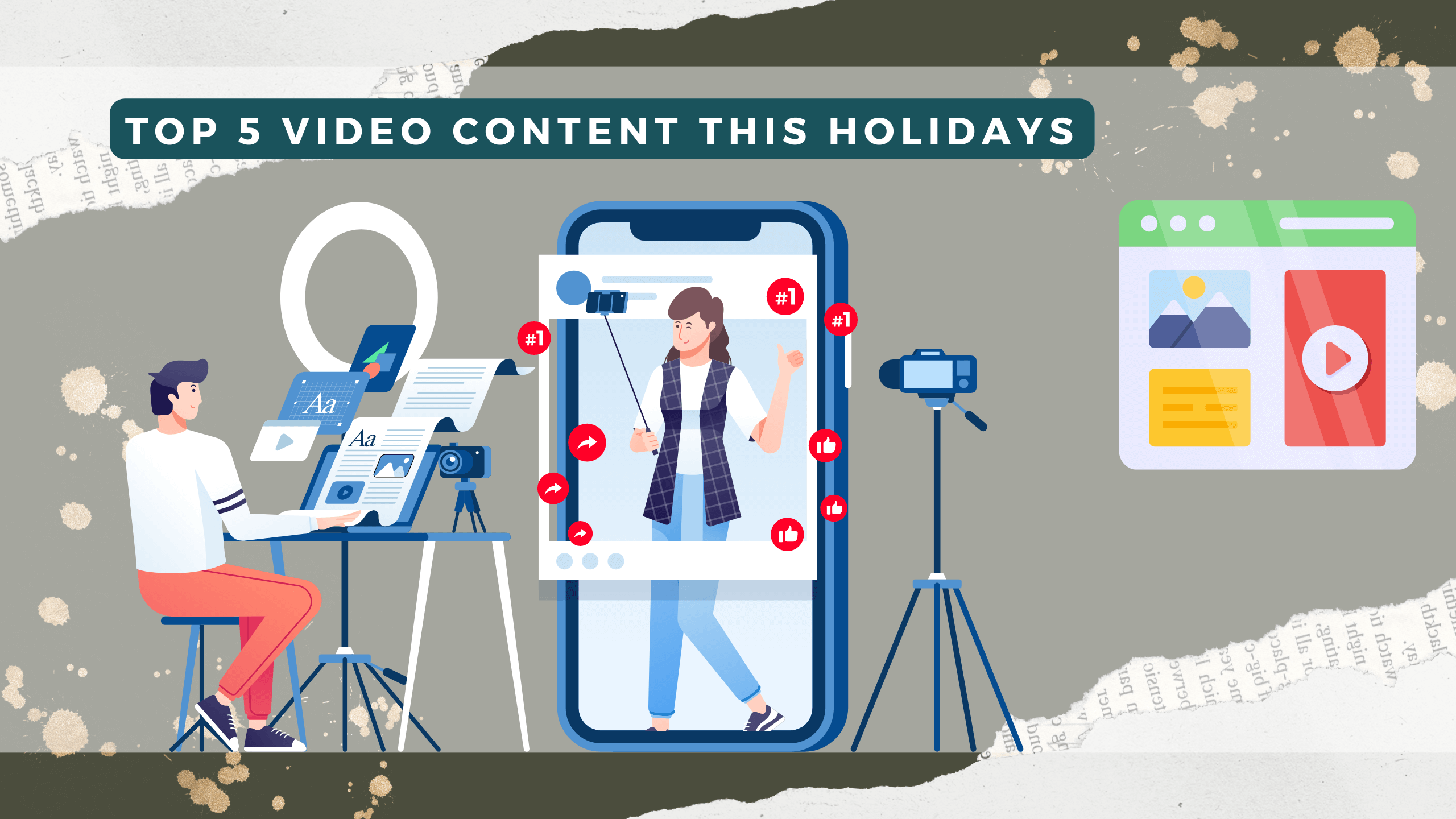Recently, we have identified “Clickjacking” (also known as UI Redress) as an emerging threat in the realm of CPC ads, and we have introduced new measures to protect advertisers against this threat. Clickjacking is a type of web attack in which a website’s interface is altered without the user realizing they have clicked on one or more ads. For instance, instead of clicking on the play button of a video or a folder in the menu, users inadvertently click on an invisible ad unit.
Swift Action to Prevent Clickjacking
Earlier this year, when Google detected Clickjacking, the company swiftly suspended accounts, removed parties involved in or attempting to use this technique to deceive users. Google’s technical team came together to introduce a new filter that automatically excludes invalid traffic sources.
Combining Measures
Google’s defense against Clickjacking operates on a significant scale, analyzing the location of ad displays across mobile and desktop platforms, evaluating a range of characteristics. When Google’s system detects Clickjacking, the focus is on the traffic source related to that location, and it is excluded from upcoming payment reports to ensure that advertisers are not charged for those clicks.
This latest effort is also an excellent example of how Google operates against invalid traffic using a combination of technology, actions, and policies. Each component plays a crucial role in maintaining the cleanliness of Google’s advertising system and protecting against ad fraud.
Equally important, Google’s efforts also level the playing field for publishers across ad systems. While Google’s Ad Traffic Quality team works diligently to protect Google’s ad system, the company relies on publishers to contribute to a healthy advertising ecosystem.
Actions for Publishers
Publishers play a pivotal role in delivering a positive ad experience. We’ve outlined some tips to improve the ad experience on your web properties:
– Continuously check the deployment to verify that your website doesn’t contain programming errors, complies with AdSense policies, and displays accurately across different browsers and platforms.
– For mobile devices, pay attention to the interface to fit limited screen space
– Avoid placing ads close to other clickable content to prevent accidental clicks. For additional guidance on ad placement, you can refer to this video.
– Regularly monitor reports to detect abnormal traffic sources. For example, setting up Analytics alerts can notify you of unusual traffic from a specific ad location or website.