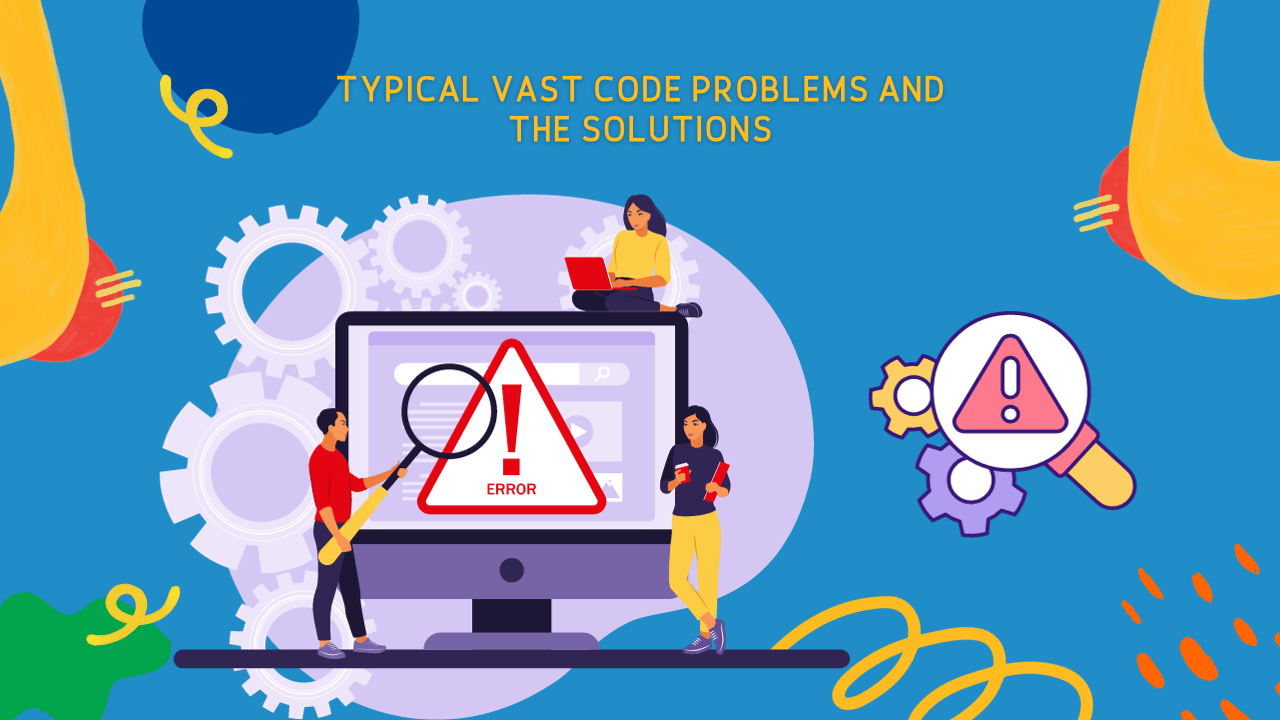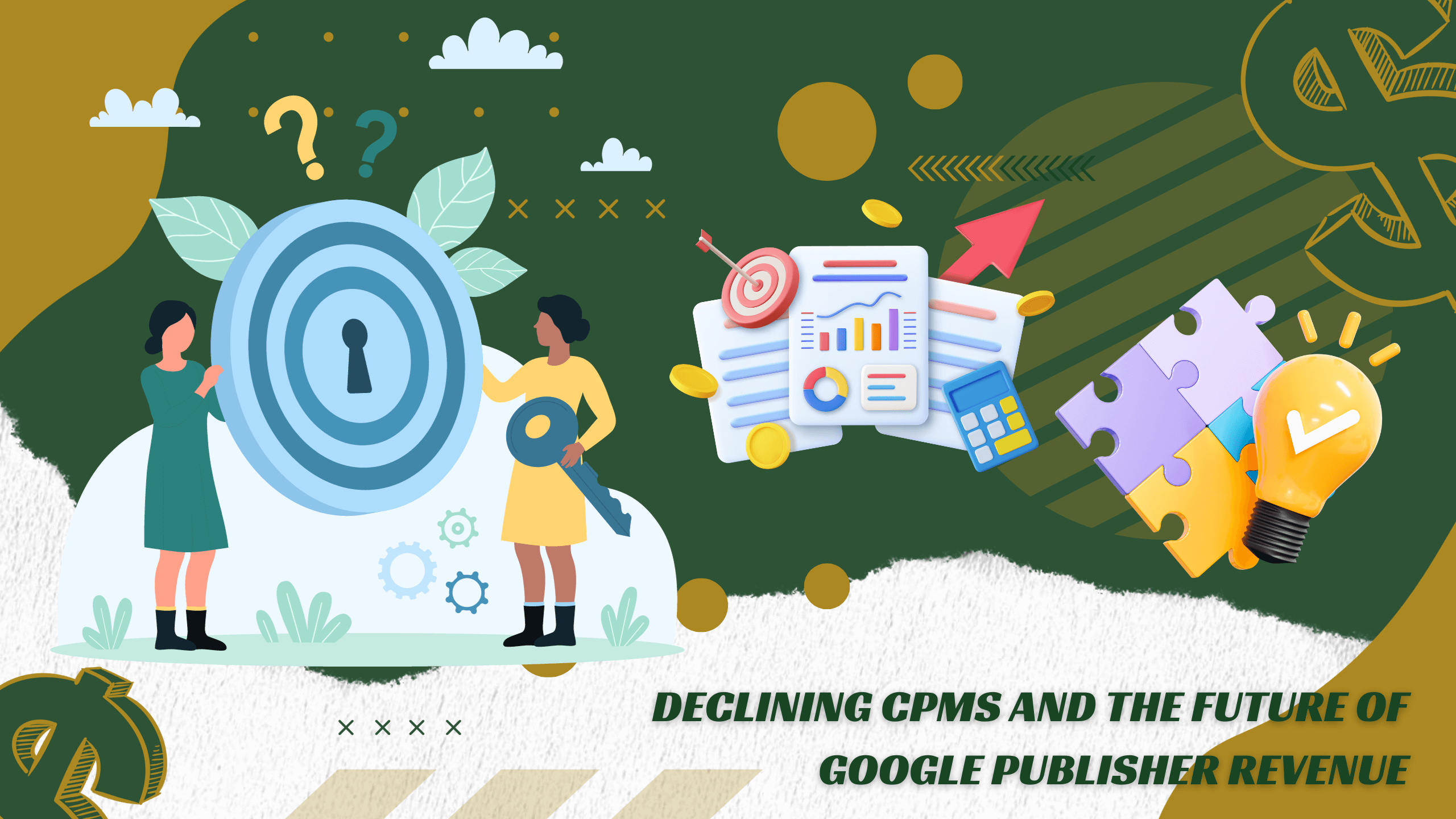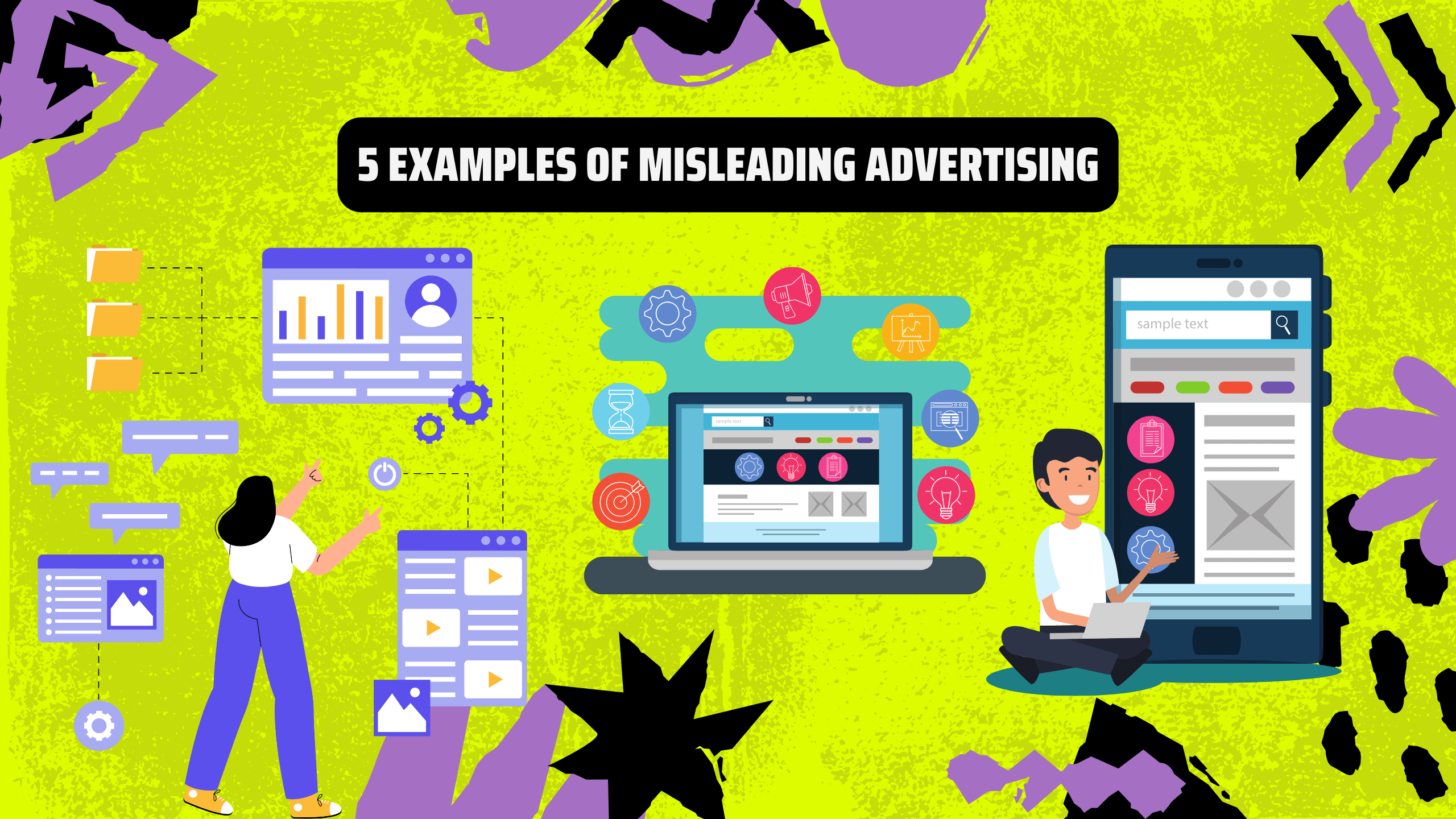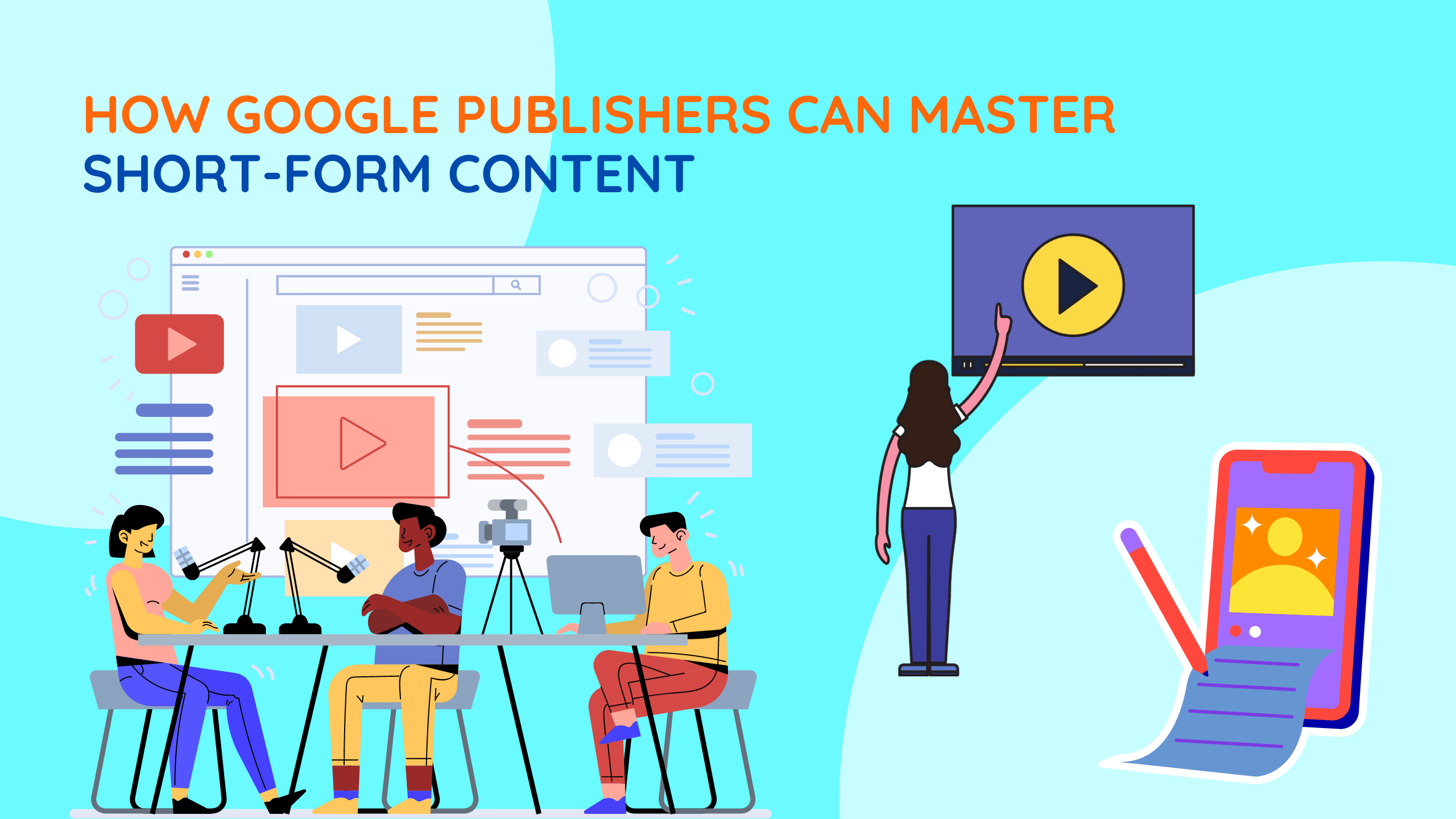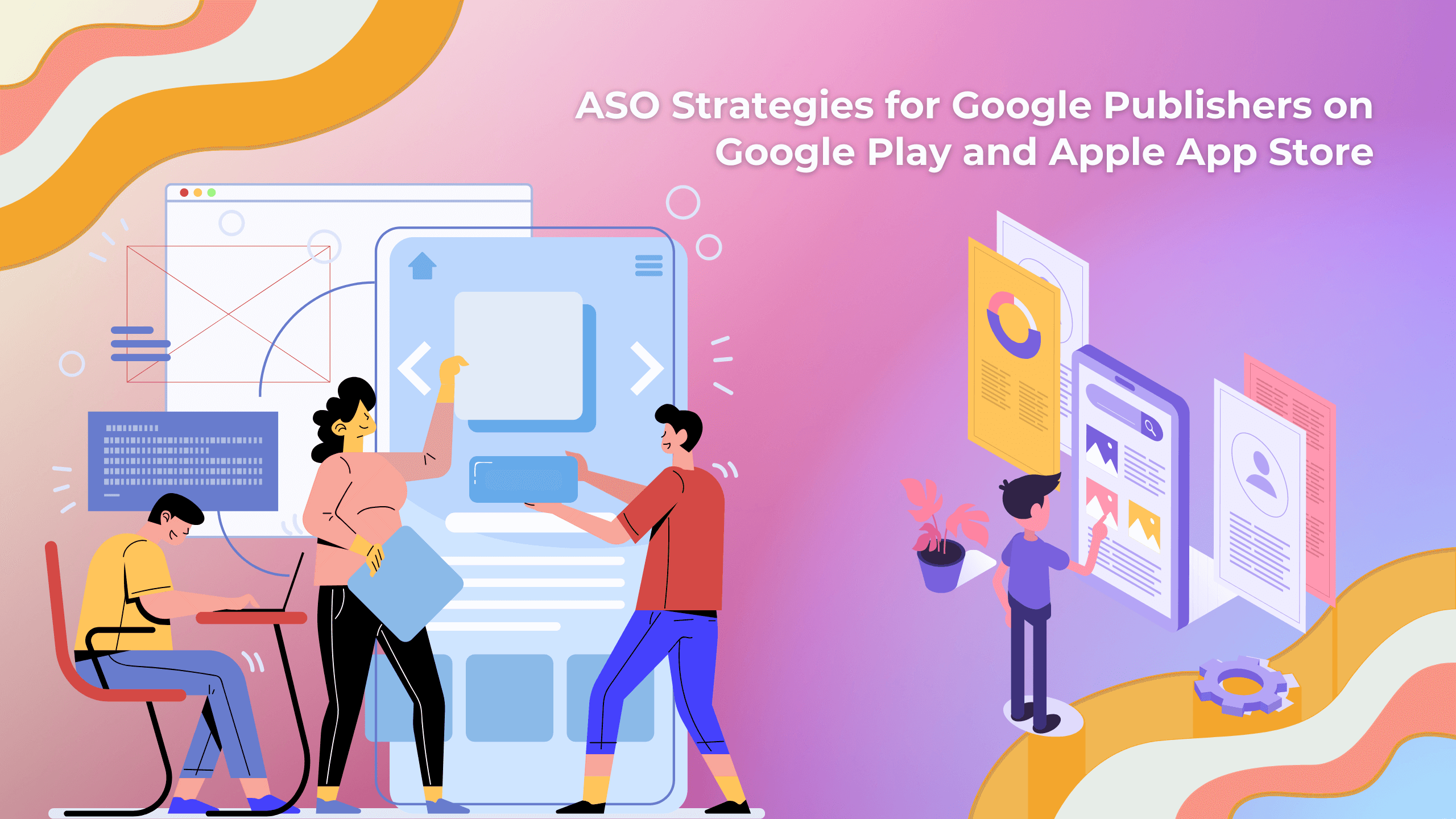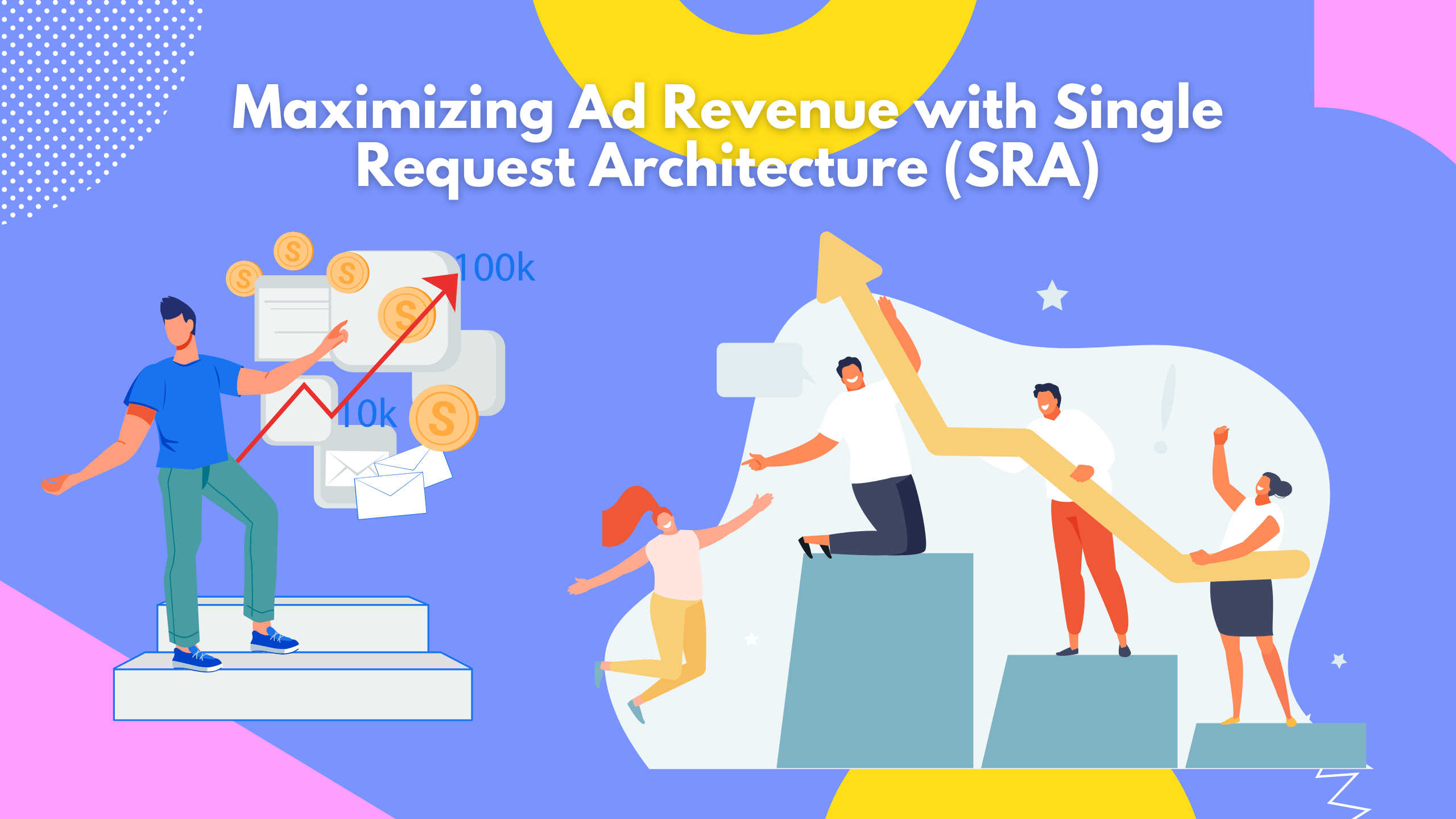VAST (Video Ad Serving Template) is a key technology in the dynamic world of digital advertising that allows video ads to be served on several platforms. Notwithstanding its extensive usage, VAST code may have faults that impede the distribution of advertisements and affect the efficacy of campaigns. It is vital to comprehend and rectify these mistakes to guarantee the seamless implementation of video advertising campaigns.
Common VAST Code Errors and Their Solutions
Here’s a comprehensive overview of typical VAST code errors and effective solutions:
1. XML Parsing Error (VAST Error 100)
The VAST XML file may be corrupt or malformed, which would prohibit the ad server from processing the ad request correctly, according to an XML parsing error. Many things, such missing tags, improper syntax, or improper character encoding, can result in this error.
Publishers should carefully check the VAST XML file for any mistakes or inconsistencies in order to fix this problem. Additionally, they can use the VAST validator tools to automatically find and fix any problems with syntax or structure. Publishers should also make sure that the XML file is encoded in a format that is appropriate for the environment of the video player and ad server.
2. Video Player Expected Different Ad Type (VAST Error 200)
When the video player anticipates a different kind of advertisement than what is stated in the VAST answer, an error occurs. This error will occur, for example, if the VAST response specifies a non-linear ad and the video player is set up to handle linear commercials.
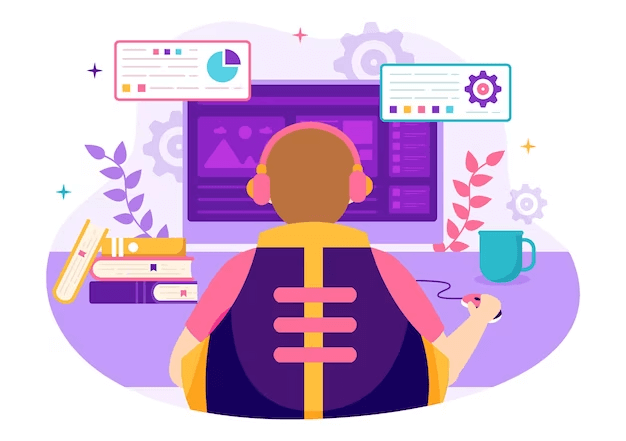
Publishers should confirm that the video player is set up to accommodate the type of ad being delivered in order to fix this mistake. This could entail changing the player’s settings to accommodate the designated ad type or updating the video player software. Publishers should also confirm that the type of advertisement returned in the VAST response matches the type of advertisement requested in the ad request.
3. Invalid Media File Format (VAST Error 400)
This error indicates that the video player is not compatible with the media file that was supplied in the VAST answer, or it is invalid. This can happen if the video player does not support the media file format (such as MP4, FLV), or if the media file is corrupted or encoded wrongly.
Publishers should confirm that the media file format is compliant with the supported formats of the video player in order to fix this problem. To make sure the media file is accessible and formatted correctly, they should additionally evaluate the URL. Publishers should also make sure that the media file itself is consistent and free of any encoding errors.
4. Redirect Failure (VAST Error 500)
This error happens when the ad server is unable to retrieve the advertisement content because the VAST response is redirected to an invalid or unreachable URL. Numerous things, such a server outage, a typo in the redirect URL, or problems with network access, can be the reason of this.
Publishers should confirm that the redirect URL is accurate and reachable in order to fix this problem. They should also look for redirects within of redirects, as they might cause problems with URL parsing. Publishers should get in touch with the ad network or creative provider if needed to fix the redirect problem and make sure the VAST answer points to the right URL.
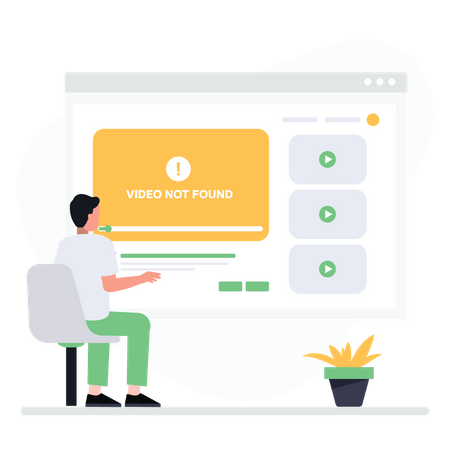
5. Invalid URI or VAST URI Request Timeout (VAST Error 404)
This error message suggests that either the ad server timed out when attempting to obtain the VAST answer, or the VAST URL provided in the ad request is invalid. This might happen if the ad server cannot reach the VAST URL, if the VAST URL is spelled incorrectly, or if there is a timeout because of server overload or network slowness.
Publishers should verify the accuracy and authenticity of the VAST URL twice in order to fix this mistake. They must also guarantee that the ad server’s location can reach the VAST URL. In order to give the VAST response more time to be obtained, publishers might also need to increase the timeout settings on the ad server.
6. HTTP Serving to HTTPS (VAST Error 400)
Mixed content security errors arise when the ad server is sending HTTP redirects to an HTTPS URL. The reason for this is because mixed content is strictly restricted by modern web browsers and security protocols, making it impossible for HTTP content to load in an HTTPS context.
Publishers should make sure that any redirection inside the VAST response use HTTPS URLs in order to fix this problem. Additionally, they must set up the ad server to properly reroute HTTP queries to HTTPS URLs. Publishers may also need to put in place a material Security Policy (CSP) to guarantee a secure ad delivery environment and only permit mixed material from reliable sources.
7. Timeout Due to Excessive Redirects (VAST Error 302)
This issue suggests that the VAST answer has more redirects than the ad server’s timeout limit. This might happen if the VAST answer has a lengthy series of redirects, which would delay the retrieval of the advertisement and go over the timeout threshold set by the ad server.
In order to avoid delays and guarantee a speedier ad delivery process, publishers should decrease the amount of redirects inside the VAST response in order to address this mistake. In order to minimize pointless redirection and expedite the ad retrieval process, they should also optimize the redirect chain. If the redirects cannot be greatly decreased, publishers could also need to raise the ad server’s timeout settings.
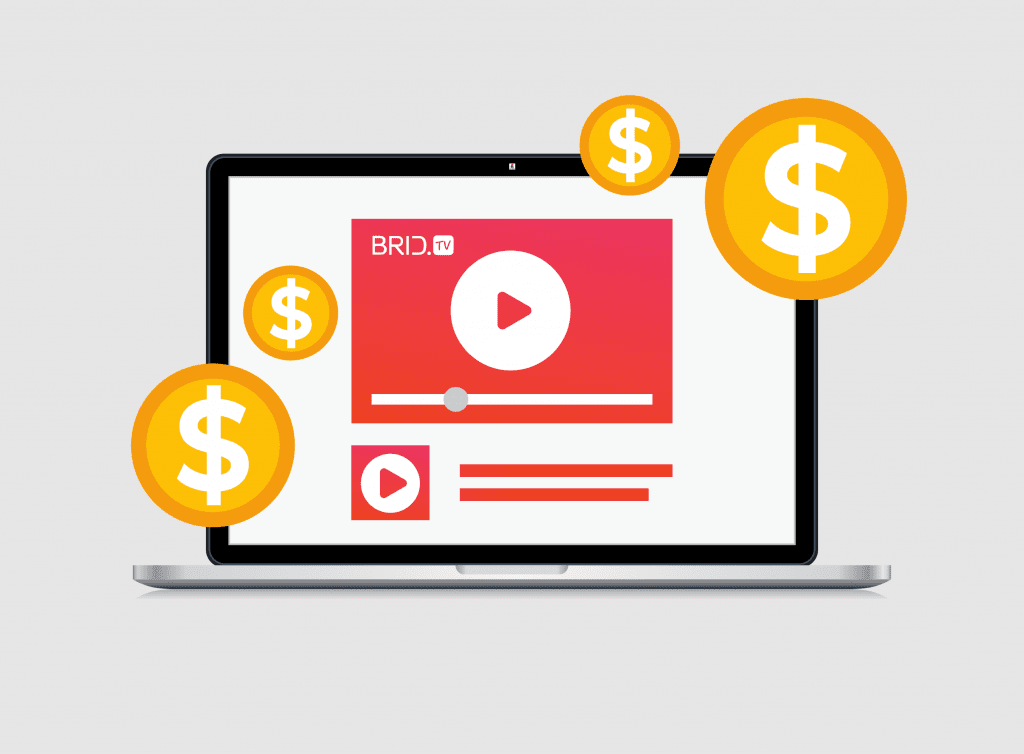
8. Missing VAST Ad Data (VAST Error 600)
When crucial creative components, including media files, tracking URLs, or ad creatives, are absent from the VAST response, an error arises. Users endure a disrupted ad experience as a result of these missing pieces, which hinder the ad server from correctly constructing and delivering the ad.
Publishers should make sure that the VAST response includes all required elements as listed in the VAST schema in order to fix this problem. As part of this, make sure the VAST answer contains legitimate media files (like video ad files), tracking URLs (like click tracking URLs and impression tracking URLs), and ad creatives (like photos and videos).
Publishers should get in touch with the ad network or creative provider to acquire the required ad data if missing items are found. This could entail asking for revised VAST results or providing clarification on the requirements for the tracking URLs and ad creatives. To guarantee correct and comprehensive ad distribution, publishers should incorporate the missing ad data into the VAST answer as soon as it is supplied.
Conclusion
VAST code issues can be very problematic when it comes to effectively delivering video advertising. Publishers and advertisers may guarantee a flawless ad delivery experience, optimize campaign effectiveness, and achieve their advertising objectives by being aware of these typical mistakes and putting the right solutions in place.